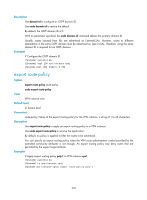HP 6125G HP 6125G & 6125G/XG Blade Switches Layer 3 - IP Routing Comma - Page 384
Displays all lines that match the specified regular expression.
 |
View all HP 6125G manuals
Add to My Manuals
Save this manual to your list of manuals |
Page 384 highlights
View Any view Default level 1: Monitor level Parameters vpn-instance-name: The VPN instance name, a case-sensitive string of 1 to 31 characters. acl acl-number: Displays the FIB information of the VPN instance permitted by the specified ACL. acl-number is the number of the ACL, in the range of 2000 to 2999. If the specified ACL does not exist, the command displays all FIB information of the VPN instance. ip-prefix ip-prefix-name: Displays the FIB information of the VPN instance permitted by the specified IP prefix. ip-prefix-name is the name of the IP prefix, a case-sensitive string of 1 to 19 characters. If the specified IP prefix does not exist, the command displays all FIB information of the VPN instance. |: Filters command output by specifying a regular expression. For more information about regular expressions, see Fundamentals Configuration Guide. begin: Displays the first line that matches the specified regular expression and all lines that follow. exclude: Displays all lines that do not match the specified regular expression. include: Displays all lines that match the specified regular expression. regular-expression: Specifies a regular expression, a case-sensitive string of 1 to 256 characters. Description Use display fib vpn-instance to display FIB information for a VPN. If no parameter is specified, all FIB information for the VPN will be displayed. Examples # Display all FIB information for the VPN instance vpn1. display fib vpn-instance vpn1 FIB entry count: 4 Flag: U:Useable G:Gateway H:Host B:Blackhole D:Dynamic S:Static Destination/Mask 10.2.0.0/16 10.2.1.1/32 127.0.0.0/8 127.0.0.1/32 Nexthop 10.2.1.1 127.0.0.1 127.0.0.1 127.0.0.1 Flag U UH U UH OutInterface Vlan1 InLoop0 InLoop0 InLoop0 InnerLabel Token Null Invalid Null Invalid Null Invalid Null Invalid # Display the FIB information that begins with the line containing the string 127 for the VPN instance vpn1. display fib vpn-instance vpn1 | begin 127 Flag: U:Useable G:Gateway H:Host B:Blackhole D:Dynamic S:Static Destination/Mask 10.2.1.1/32 127.0.0.0/8 Nexthop 127.0.0.1 127.0.0.1 Flag UH U OutInterface InLoop0 InLoop0 InnerLabel Token Null Invalid Null Invalid 373