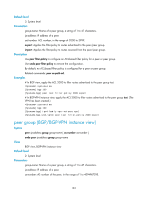HP 6125G HP 6125G & 6125G/XG Blade Switches Layer 3 - IP Routing Comma - Page 199
peer password
 |
View all HP 6125G manuals
Add to My Manuals
Save this manual to your list of manuals |
Page 199 highlights
By default, routes advertised to an EBGP peer/peer group take the local router as the next hop, and routes sent to an IBGP peer/peer group do not take the local router as the next hop. Examples # In BGP view, set the next hop of routes advertised to peer group test to the router itself. system-view [Sysname] bgp 100 [Sysname-bgp] peer test next-hop-local # In BGP-VPN instance view, set the next hop of routes advertised to peer group test to the router itself. (The VPN has been created.) system-view [Sysname] bgp 100 [Sysname-bgp] ipv4-family vpn-instance vpn1 [Sysname-bgp-ipv4-vpn1] peer test next-hop-local peer password Syntax peer { group-name | ip-address } password { cipher | simple } password View undo peer { group-name | ip-address } password BGP view, BGP-VPN instance view Default level 2: System level Parameters group-name: Name of a peer group, a string of 1 to 47 characters. ip-address: IP address of a peer. cipher: Sets a ciphertext password. simple: Sets a plaintext password. password: Sets the password. This argument is case sensitive. It must be a ciphertext string of 1 to 137 characters, or a plaintext string of 1 to 80 characters. Description Use peer password to configure BGP to perform MD5 authentication when a TCP connection is being established with a peer/peer group. Use undo peer password to disable the function. By default, no MD5 authentication is performed for TCP connection establishment. Once MD5 authentication is enabled, both parties must be configured with the same authentication mode and password. Otherwise, the TCP connection will not be set up. The authentication password, set in plain text or cipher text, is saved to the configuration file in cipher text. 188