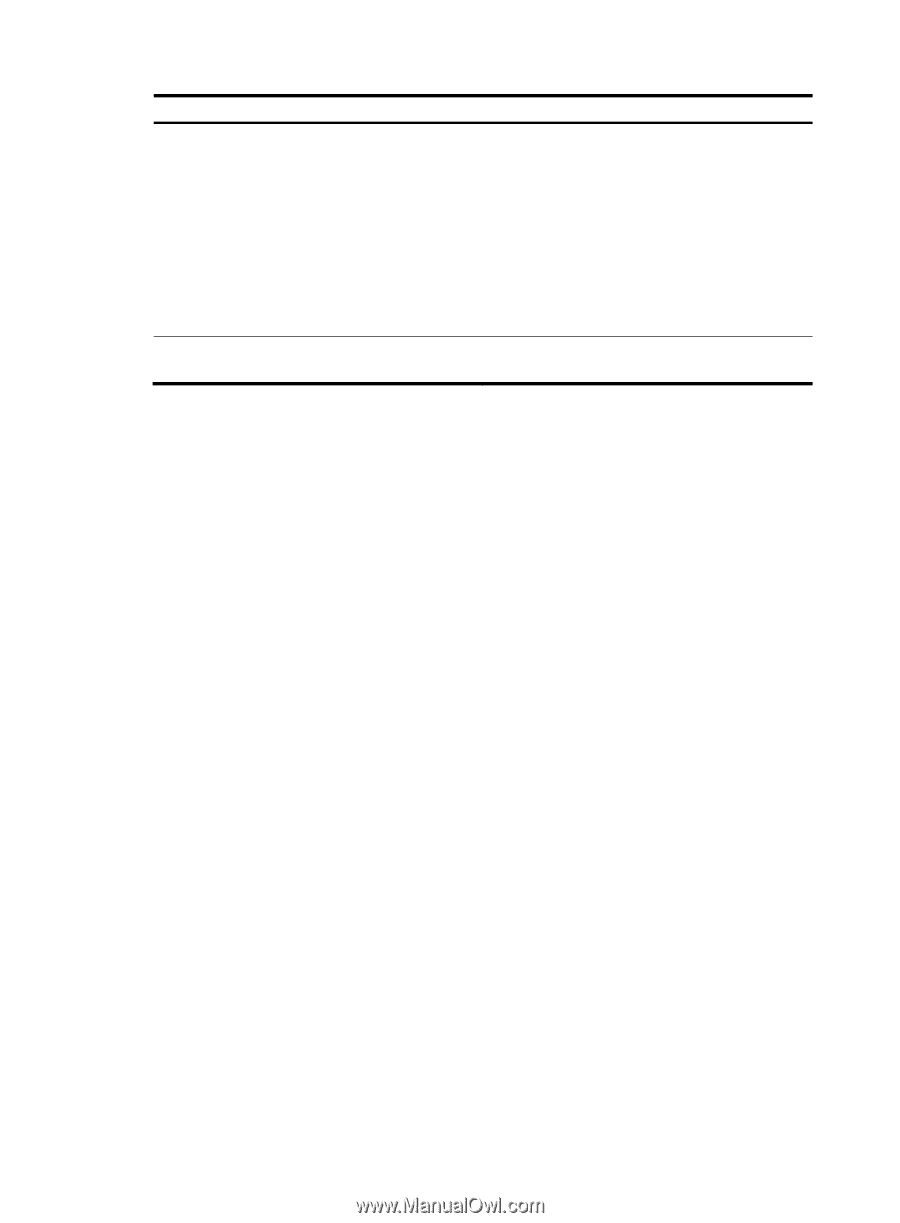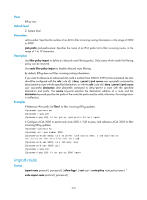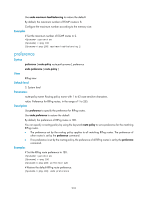HP 6125G HP 6125G & 6125G/XG Blade Switches Layer 3 - IP Routing Comma - Page 224
display ripng route
 |
View all HP 6125G manuals
Add to My Manuals
Save this manual to your list of manuals |
Page 224 highlights
Field Default route Summary address Description • Only/Originate-Only means that the interface advertises only the default route. Originate means that the default route and other RIPng routes are advertised. • Off-Indicates that no default route is advertised or the garbage-collect time expires after the default route advertisement was disabled. • In garbage-collect status-With default route advertisement disabled, the interface advertises the default route with metric 16 during the garbage-collect time. The summarized IPv6 prefix and the summary IPv6 prefix on the interface. display ripng route Syntax View display ripng process-id route [ | { begin | exclude | include } regular-expression ] Any view Default level 1: Monitor level Parameters process-id: RIPng process ID, in the range of 1 to 65535. |: Filters command output by specifying a regular expression. For more information about regular expressions, see Fundamentals Configuration Guide. begin: Displays the first line that matches the specified regular expression and all lines that follow. exclude: Displays all lines that do not match the specified regular expression. include: Displays all lines that match the specified regular expression. regular-expression: Specifies a regular expression, a case-sensitive string of 1 to 256 characters. Description Use display ripng route to display all RIPng routes and timers associated with each route of a RIPng process. Examples # Display the routing information of RIPng process 100. display ripng 100 route Route Flags: A - Aging, S - Suppressed, G - Garbage-collect Peer FE80::200:5EFF:FE04:B602 on Vlan-interface11 Dest 3FFE:C00:C18:1::/64, via FE80::200:5EFF:FE04:B602, cost 2, tag 0, A, 34 Sec 213