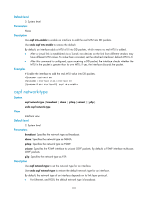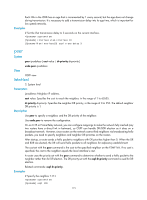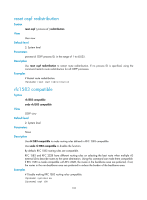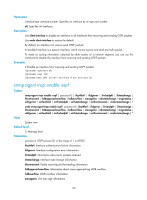HP 6125G HP 6125G & 6125G/XG Blade Switches Layer 3 - IP Routing Comma - Page 126
peer, Neighbor IP address.
 |
View all HP 6125G manuals
Add to My Manuals
Save this manual to your list of manuals |
Page 126 highlights
Each LSA in the LSDB has an age that is incremented by 1 every second, but the age does not change during transmission. It is necessary to add a transmission delay into its age time, which is important for low speed networks. Examples # Set the LSA transmission delay to 3 seconds on the current interface. system-view [Sysname] interface vlan-interface 10 [Sysname-Vlan-interface10] ospf trans-delay 3 peer Syntax peer ip-address [ cost value | dr-priority dr-priority ] undo peer ip-address View OSPF view Default level 2: System level Parameters ip-address: Neighbor IP address. cost value: Specifies the cost to reach the neighbor, in the range of 1 to 65535. dr-priority dr-priority: Specifies the neighbor DR priority, in the range of 0 to 255. The default neighbor DR priority is 1. Description Use peer to specify a neighbor, and the DR priority of the neighbor. Use undo peer to remove the configuration. On an X.25 or Frame Relay network, you can configure mappings to make the network fully meshed (any two routers have a direct link in between), so OSPF can handle DR/BDR election as it does on a broadcast network. However, since routers on the network cannot find neighbors via broadcasting hello packets, you need to specify neighbors and neighbor DR priorities on the routers. After startup, a router sends a hello packet to neighbors with DR priorities higher than 0. When the DR and BDR are elected, the DR will send hello packets to all neighbors for adjacency establishment. The cost set with the peer command is the cost to the specified neighbor on the P2MP link. If no cost is specified, the cost to the neighbor equals the local interface's cost. A router uses the priority set with the peer command to determine whether to send a hello packet to the neighbor rather than for DR election. The DR priority set with the ospf dr-priority command is used for DR election. Related commands: ospf dr-priority. Examples # Specify the neighbor 1.1.1.1. system-view [Sysname] ospf 100 115