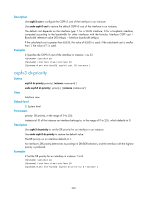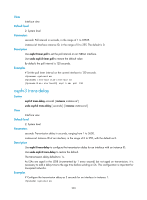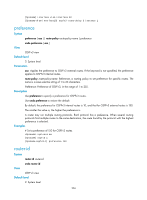HP 6125G HP 6125G & 6125G/XG Blade Switches Layer 3 - IP Routing Comma - Page 274
ospfv3 timer hello
 |
View all HP 6125G manuals
Add to My Manuals
Save this manual to your list of manuals |
Page 274 highlights
View undo ospfv3 timer dead [ seconds ] [ instance instance-id ] Interface view Default level 2: System level Parameters seconds: Dead time in seconds, ranging from 1 to 65535. instance-id: Instance ID of an interface, in the range of 0 to 255, which defaults to 0. Description Use ospfv3 timer dead to configure the OSPFv3 neighbor dead time for an interface that belongs to a specified instance. Use undo ospfv3 timer dead to restore the default. By default, the OSPFv3 neighbor dead time is 40 seconds for P2P and Broadcast interfaces, and is not supported on P2MP and NBMA interfaces. OSPFv3 neighbor dead time: if an interface receives no hello packet from a neighbor after dead time elapses, the interface will consider the neighbor dead. The dead seconds value is at least four times the Hello seconds value and must be identical on interfaces attached to the same network segment. Related commands: ospfv3 timer hello. Examples # Configure the OSPFv3 neighbor dead time as 80 seconds for the interface in instance 1. system-view [Sysname] interface vlan-interface 10 [Sysname-Vlan-interface10] ospfv3 timer dead 80 instance 1 ospfv3 timer hello Syntax ospfv3 timer hello seconds [ instance instance-id ] View undo ospfv3 timer hello [ seconds ] [ instance instance-id ] Interface view Default level 2: System level Parameters seconds: Interval between hello packets, ranging from 1 to 65535. instance-id: Instance ID of an interface, in the range of 0 to 255, which defaults to 0. Description Use ospfv3 timer hello to configure the hello interval for an interface that belongs to an instance. 263