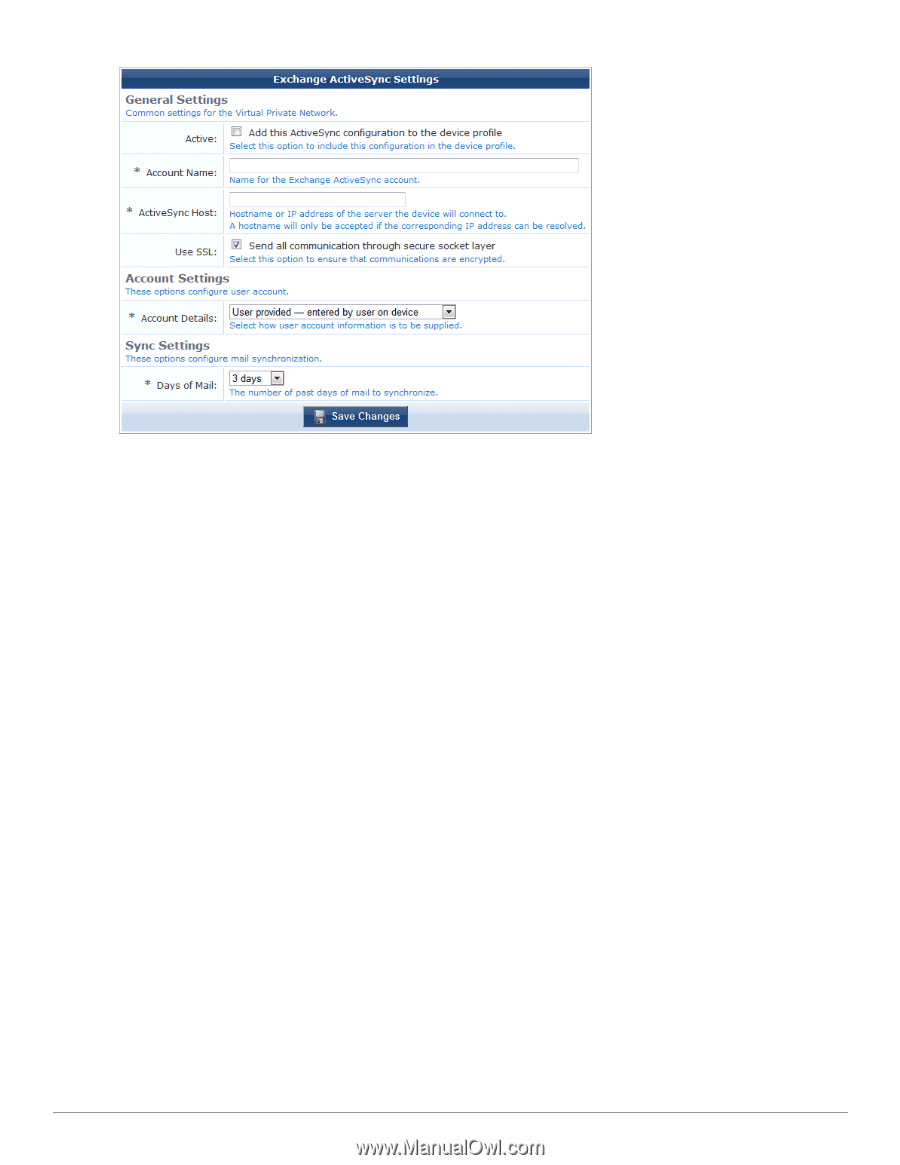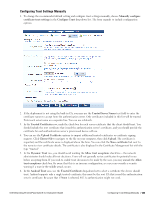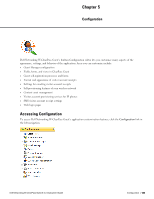Dell Powerconnect W-ClearPass Virtual Appliances W-ClearPass Guest 6.0 Deploym - Page 128
Account Name, Account Details
 |
View all Dell Powerconnect W-ClearPass Virtual Appliances manuals
Add to My Manuals
Save this manual to your list of manuals |
Page 128 highlights
Mark the Add this ActiveSync configuration to the device profile check box to enable email account provisioning. The Account Name text field specifies the name for this email account. This will be displayed on the device in the Settings app, and also within the Mail app to identify the mailbox. To help the user identify this mailbox easily, include your organization's name in the Account Name field. For example, use "ACME Sprockets Mail". In the Account Settings group, choose one of the following options from the Account Details drop-down list: l User provided - entered by user on device. This option requires the user to enter their credentials on the device to access their email. l Identity certificate - created during provisioning. This option uses the device's TLS client certificate to authenticate the user. Using this option requires configuration of the ActiveSync server to authenticate a user based on the client certificate. l Shared preset values - testing only. This option provides a fixed set of credentials to the device. These settings cannot be modified for each user when provisioning a device, so it is recommended that these settings only be used when testing Exchange integration. 128 | Configuring an iOS Device Email Account Dell Networking W-ClearPass Guest 6.0 | Deployment Guide