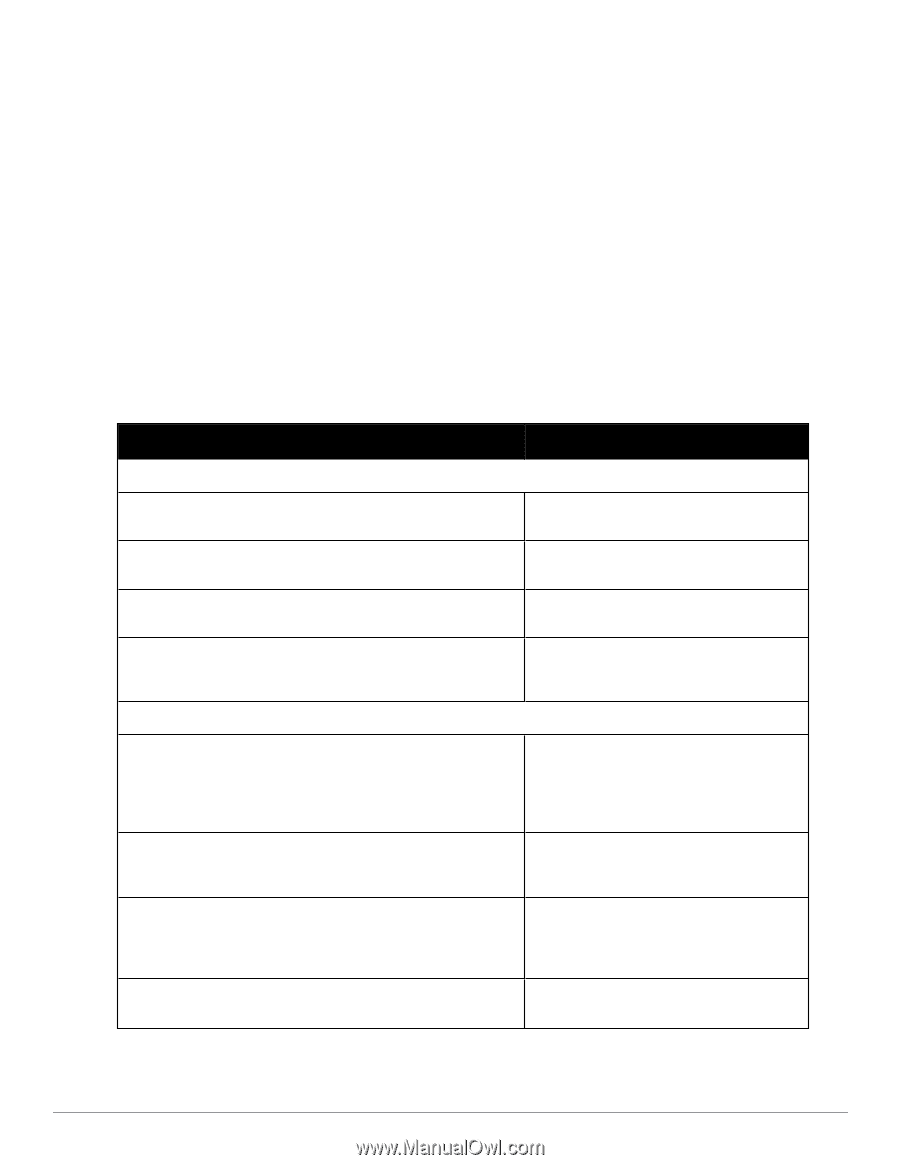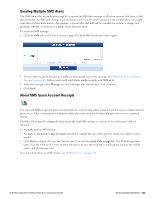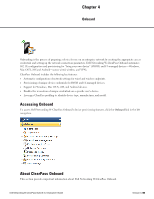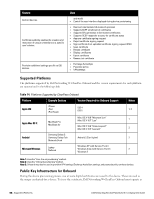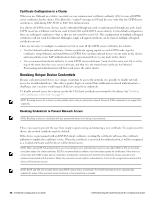Dell Powerconnect W-ClearPass Virtual Appliances W-ClearPass Guest 6.0 Deploym - Page 66
Onboard Deployment Checklist
 |
View all Dell Powerconnect W-ClearPass Virtual Appliances manuals
Add to My Manuals
Save this manual to your list of manuals |
Page 66 highlights
Onboard Deployment Checklist Table 12 lists planning, configuration, and testing procedures. Use this checklist to complete your Onboard deployment. Onboard events are stored in the Application Log for seven days by default. After seven days, significant runtime events are listed in the Audit Viewer in Dell Networking W-ClearPass Policy Manager's Monitoring module. Onboard events that are listed include: l Changing the CA certificate l Issuing a new certificate l Signing a certificate signing request l Revoking a certificate l Deleting a certificate l Importing a trusted certificate l Uploading a code-signing or other certificate Table 12: Onboard Deployment Checklist Deployment Step Reference Planning and Preparation Review the Onboard feature list to identify the major areas of interest for your deployment. "Onboard Feature List " on page 67 Review the list of platforms supported by Onboard, and identify the platforms of interest for your deployment. "Supported Platforms" on page 68 Review the Onboard public key infrastructure, and identify any certificate "Public Key Infrastructure for Onboard" on page authorities that will be needed during the deployment. 68 Review the network requirements and the network architecture diagrams to determine how and where to deploy the Onboard solution. Refer to the ClearPass Policy Manager documentation, and "Network Architecture for Onboard" on page 72 in this chapter Configuration Configure the hostname and networking properties of the Onboard provisioning server. l DNS is required for SSL. l Ensure that hostname resolution will work for devices being provisioned. Refer to the ClearPass Policy Manager documentation Configure SSL certificate for the Onboard provisioning server. A commercial SSL certificate is required to enable secure device provisioning for iOS devices. Refer to the ClearPass Policy Manager documentation Configure the Onboard certificate authority. l Decide whether to use the Root CA or Intermediate CA mode of operation. Create the certificate for the certificate authority. "Configuring the Certificate Authority " on page 81 Configure the data retention policy for the certificate authority. "Configuring Data Retention Policy for Certificates" on page 90 66 | Onboard Deployment Checklist Dell Networking W-ClearPass Guest 6.0 | Deployment Guide