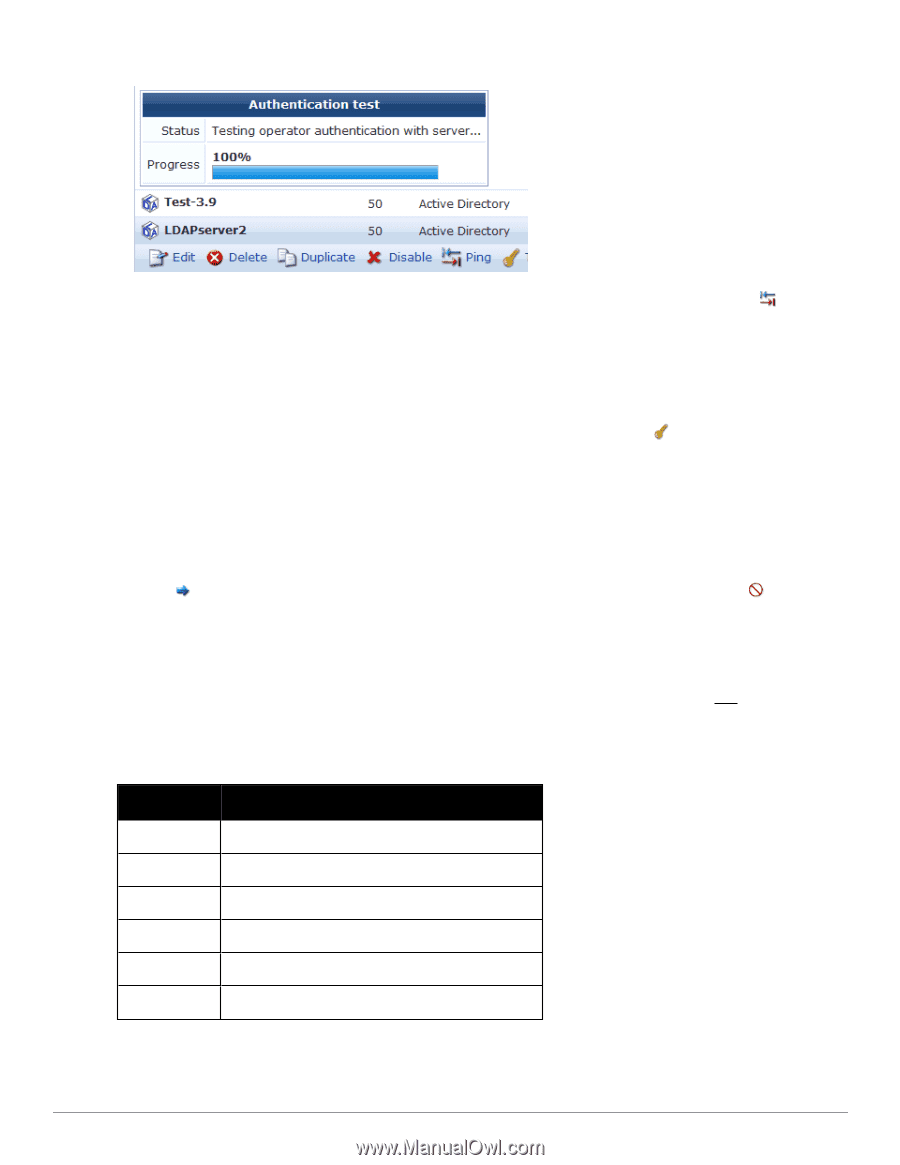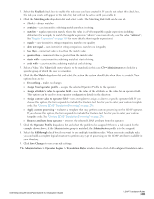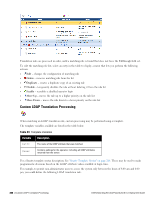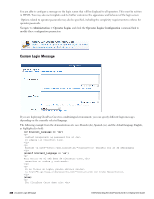Dell Powerconnect W-ClearPass Virtual Appliances W-ClearPass Guest 6.0 Deploym - Page 253
Looking Up Sponsor Names, Troubleshooting Error Messages, Settings, LDAP Configuration, Test Lookup
 |
View all Dell Powerconnect W-ClearPass Virtual Appliances manuals
Add to My Manuals
Save this manual to your list of manuals |
Page 253 highlights
You can also verify operator authentication when you create a new LDAP server configuration using the Test Settings button on the LDAP Configuration form (See "Creating an LDAP Server " on page 249 for a description). Looking Up Sponsor Names This option is only available if sponsor lookup has been enabled for the server on the Edit Authentication Server page. 1. To look up a sponsor, select a server name in the LDAP Server table, then click the Test Lookup link. The Test Operator Lookup area is added to the LDAP servers list. 2. In the Lookup field, enter a lookup value. This can be an exact username, or you can include wildcards.If you use wildcards, the search might return multiple values. 3. In the Search Mode field, use the drop-down list to specify whether to search for an exact match or use wildcard values. 4. (Optional) Click the Advanced check box to display detailed authorization information for the specified sponsor. 5. Click Search Directory to attempt to find sponsor names that match the lookup values, or click Cancel to cancel the test. The Authentication Test area is added above the server names to indicate the search's progress. Troubleshooting Error Messages The error messages in the following table can be used to diagnose error messages such as: "LDAP Bind failed: Invalid credentials (80090308: LdapErr: DSID-0C090334, comment: AcceptSecurityContext error, data 525, vece), bind DN was: ..." Table 22: LDAP Error Messages Error Data Reason 525 User not found 52e Invalid credentials (password is incorrect) 530 Not permitted to log on at this time 531 Not permitted to log on at this workstation 532 Password has expired 533 Account is disabled Dell Networking W-ClearPass Guest 6.0 | Deployment Guide Looking Up Sponsor Names | 253