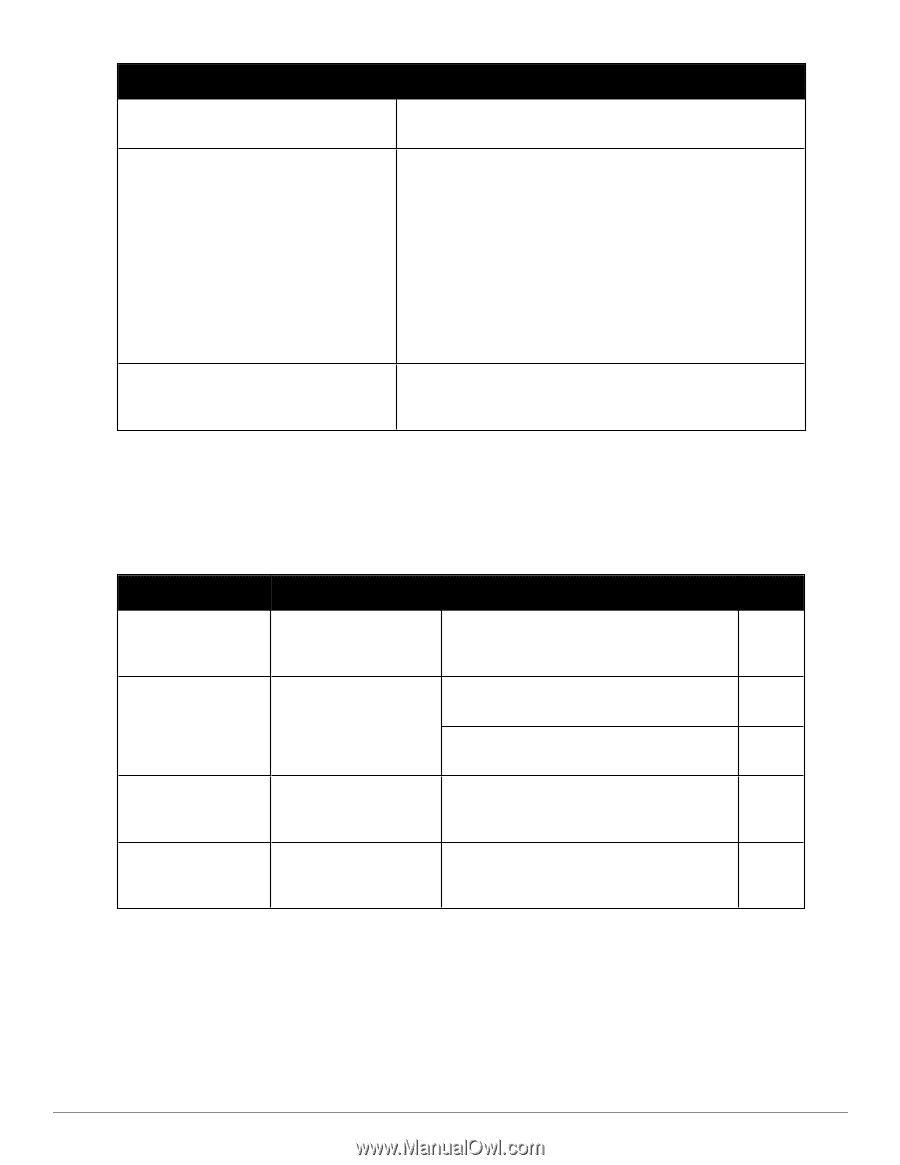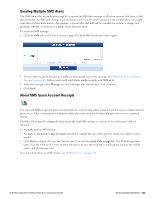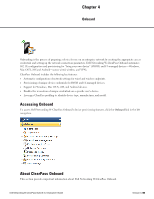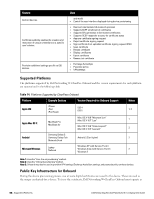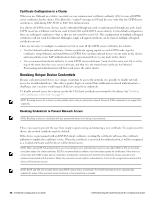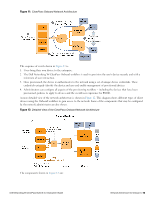Dell Powerconnect W-ClearPass Virtual Appliances W-ClearPass Guest 6.0 Deploym - Page 68
Supported Platforms, Public Key Infrastructure for Onboard, Table 14
 |
View all Dell Powerconnect W-ClearPass Virtual Appliances manuals
Add to My Manuals
Save this manual to your list of manuals |
Page 68 highlights
Feature Android devices. Certificate authority enables the creation and revocation of unique credentials on a specific user's device. Provision additional settings specific to iOS devices Uses and model l Control the user interface displayed during device provisioning l Root and intermediate CA modes of operation l Supports SCEP enrollment of certificates l Supports CRL generation to list revoked certificates l Supports OCSP responder to query for certificate status l Approve certificate signing request l Reject certificate signing request l Sign certificate from uploaded certificate signing request (CSR) l Issue certificate l Revoke certificate l Display certificates l Export certificate l Renew root certificate l Exchange ActiveSync l Passcode policy l VPN settings Supported Platforms The platforms supported by Dell Networking W-ClearPass Onboard and the version requirements for each platform are summarized in the following table. Table 14: Platforms Supported by ClearPass Onboard Platform Example Devices Version Required for Onboard Support Apple iOS iPhone iPad iPod Touch iOS 4 iOS 5 Apple Mac OS X MacBook Pro MacBook Air Mac OS X 10.8 "Mountain Lion" Mac OS X 10.7 "Lion" Mac OS X 10.6 "Snow Leopard" Mac OS X 10.5 "Leopard" Android Samsung Galaxy S Samsung Galaxy Tab Motorola Droid Android 2.2 (or higher) Microsoft Windows Laptop Netbook Windows XP with Service Pack 3 Windows Vista with Service Pack 3 Windows 7 Notes 1, 3 1 2 2 2 Note 1: Uses the "Over-the-air provisioning" method. Note 2: Uses the "Onboard provisioning" method. Note 3: Onboard may also be used to provision VPN settings, Exchange ActiveSync settings, and passcode policy on these devices. Public Key Infrastructure for Onboard During the device provisioning process, one or more digital certificates are issued to the device. These are used as the unique credentials for a device. To issue the certificate, Dell Networking W-ClearPass Onboard must operate as 68 | Supported Platforms Dell Networking W-ClearPass Guest 6.0 | Deployment Guide