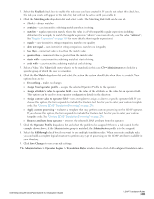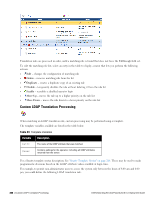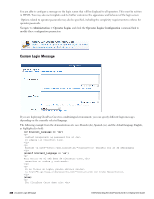Dell Powerconnect W-ClearPass Virtual Appliances W-ClearPass Guest 6.0 Deploym - Page 254
LDAP Translation Rules, Administration > Operator Logins > Translation Rules
 |
View all Dell Powerconnect W-ClearPass Virtual Appliances manuals
Add to My Manuals
Save this manual to your list of manuals |
Page 254 highlights
Error Data 701 773 775 Reason Account has expired User must reset password User account is locked Other items to consider when troubleshooting LDAP connection problems: l Verify that you are using the correct LDAP version - use ldap:// for version 2 and ldap3:// to specify LDAP version 3. l Verify that you are using an SSL/TLS connection - use ldaps:// or ldap3s:// as the prefix of the Server URL. l Verify that the Bind DN is correct - the correct DN will depend on the structure of your directory, and is only required if the directory does not permit anonymous bind. l Verify that the Base DN is correct - the Base DN for user searches is fixed and must be specified as part of the Server URL. If you need to search in different Base DNs to match different kinds of operators, then you should define multiple LDAP Servers and use the priority of each to control the order in which the directory searches are done. LDAP Translation Rules LDAP translation rules specify how to determine operator profiles based on LDAP attributes for an authenticated operator. To create a new LDAP translation rule: 1. Go to Administration > Operator Logins > Translation Rules, then click the Create new translation rule link. The Edit Translation Rule form opens. 2. In the Name field, enter a self-explanatory name for the translation rule. In the example above, the translation rule is to check that the user is an administrator, hence the name MatchAdmin. 254 | LDAP Translation Rules Dell Networking W-ClearPass Guest 6.0 | Deployment Guide