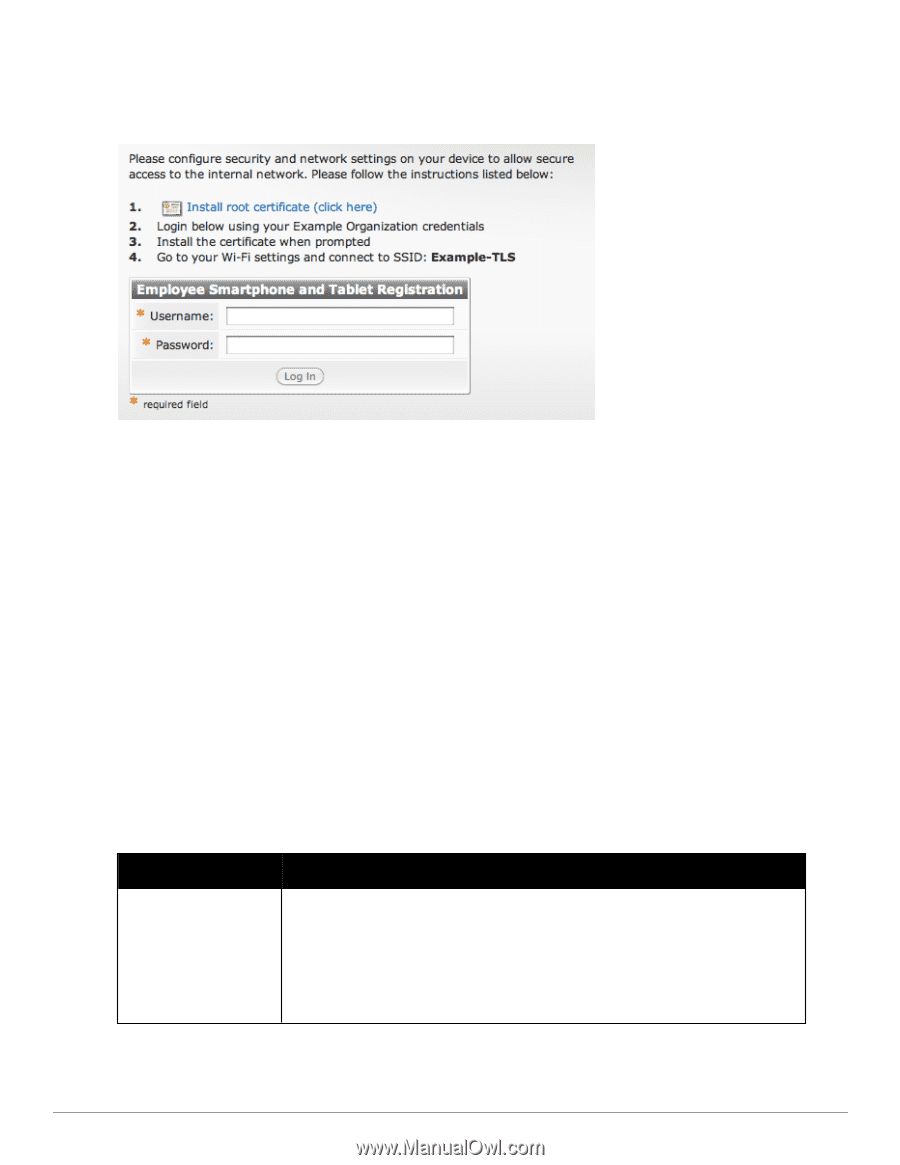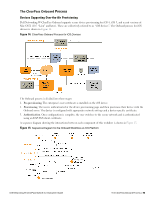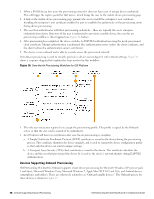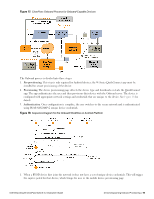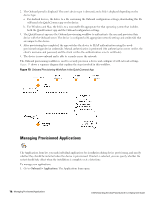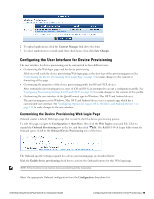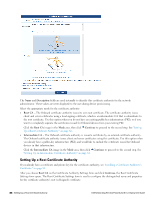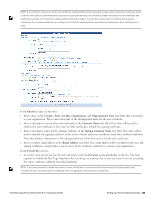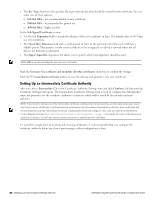Dell Powerconnect W-ClearPass Virtual Appliances W-ClearPass Guest 6.0 Deploym - Page 80
Using the {nwa_mdps_config} Template Function, Table 15
 |
View all Dell Powerconnect W-ClearPass Virtual Appliances manuals
Add to My Manuals
Save this manual to your list of manuals |
Page 80 highlights
To modify the instructions provided to users on the device provisioning page, edit the contents of the Header HTML text area. The default instructions are displayed to the user as: This corresponds to the following text prepopulated in the Header HTML text area: Please configure security and network settings on your device to allow secure access to the internal network. Please follow the instructions listed below: 1. {nwa_iconlink icon="images/icon-certificate22.png" text="Install root certificate (click here)"}{nwa_mdps_config name=root_cert}{/nwa_iconlink}< br> 2. Login below using your {nwa_mdps_config name=organ ization_name} credentials 3. Install the certificate when prompted 4. Go to your Wi-Fi settings and connect to SSID: {nwa_mdps_config name=wifi_ssid} Using the {nwa_mdps_config} Template Function Certain properties can be extracted from the Onboard configuration and used in the device provisioning page. To obtain these properties, use the {nwa_mdps_config} Smarty template function. The "name" parameter specifies which property should be returned, as described in Table 15. Table 15: Properties Available with the (nwa_mdps_config) Smarty Template Function Name Description root_cert URL of the Onboard certificate authority's root certificate. Browsing to this URL will install the root certificate on the device, which is required as part of the pre-provisioning step. Example: Install Onboard root certificate 80 | Using the {nwa_mdps_config} Template Function Dell Networking W-ClearPass Guest 6.0 | Deployment Guide