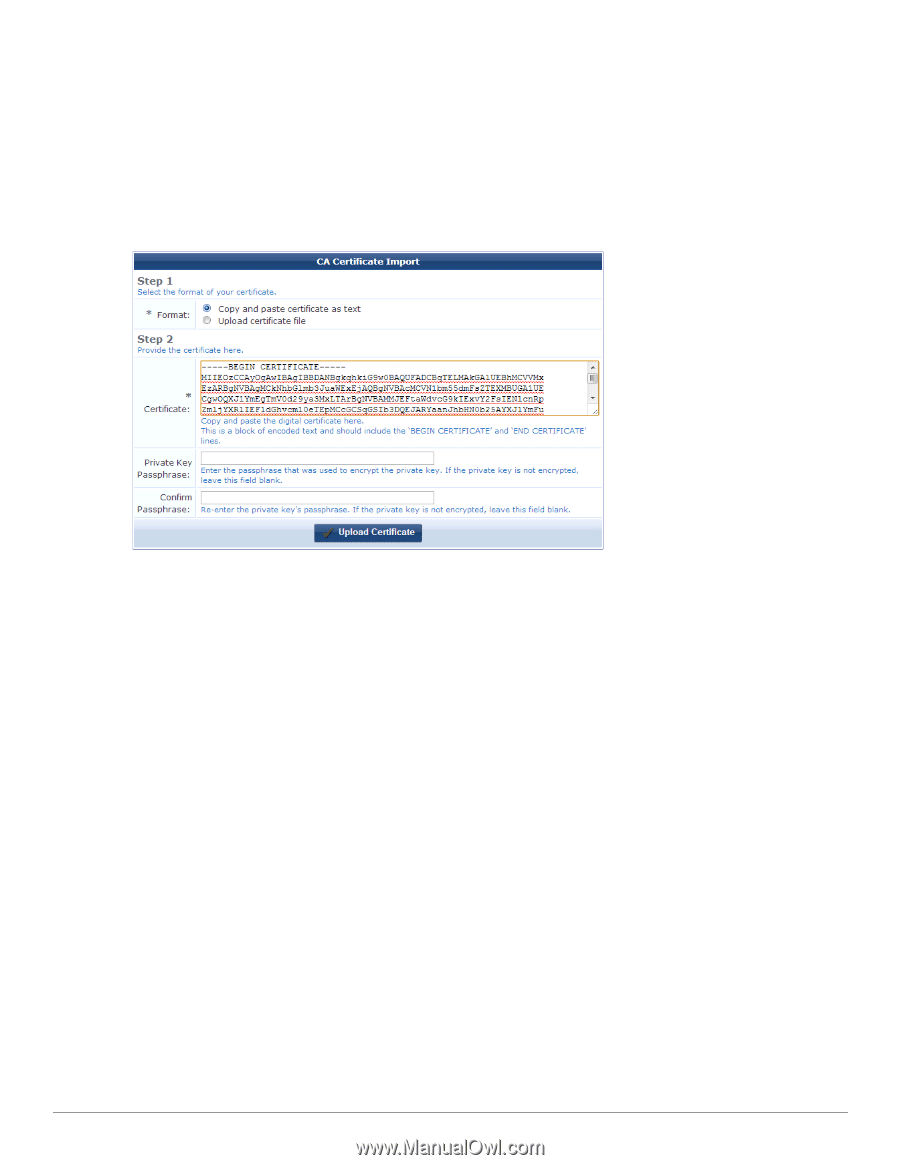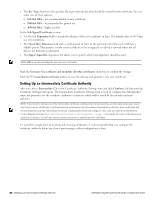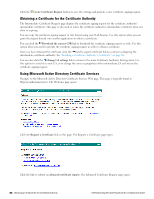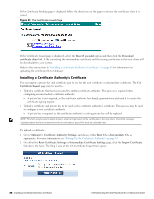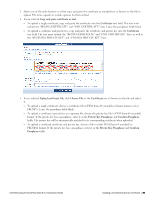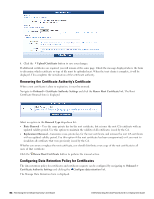Dell Powerconnect W-ClearPass Virtual Appliances W-ClearPass Guest 6.0 Deploym - Page 89
Copy and paste certificate as text, Certificate, Upload certificate file, Choose File
 |
View all Dell Powerconnect W-ClearPass Virtual Appliances manuals
Add to My Manuals
Save this manual to your list of manuals |
Page 89 highlights
3. Select one of the radio buttons to either copy and paste the certificate as encoded text or browse to the file to upload. The form expands to include options for that method. 4. If you selected Copy and paste certificate as text: l To upload a single certificate, copy and paste the certificate into the Certificate text field. The text must include the "BEGIN CERTIFICATE" and "END CERTIFICATE" lines. Leave the passphrase fields blank. l To upload a certificate and private key, copy and paste the certificate and private key into the Certificate text field. The text must include the "BEGIN CERTIFICATE" and "END CERTIFICATE" lines, as well as the "BEGIN RSA PRIVATE KEY" and "END RSA PRIVATE KEY" lines. 5. If you selected Upload certificate file, click Choose File in the Certificate row to browse to the file and select it. l To upload a single certificate, choose a certificate file in PEM (base-64 encoded) or binary format (.crt or PKCS#7). Leave the passphrase fields blank. l To upload a certificate's private key as a separate file, choose the private key file in PEM (base-64 encoded) format. If the private key has a passphrase, enter it in the Private Key Passphrase and Confirm Passphrase fields. The private key will be automatically matched to its corresponding certificate when uploaded. l To upload a combined certificate and private key, choose a file in either PEM (base-64 encoded) or PKCS#12 format. If the private key has a passphrase, enter it in the Private Key Passphrase and Confirm Passphrase fields. Dell Networking W-ClearPass Guest 6.0 | Deployment Guide Installing a Certificate Authority's Certificate | 89