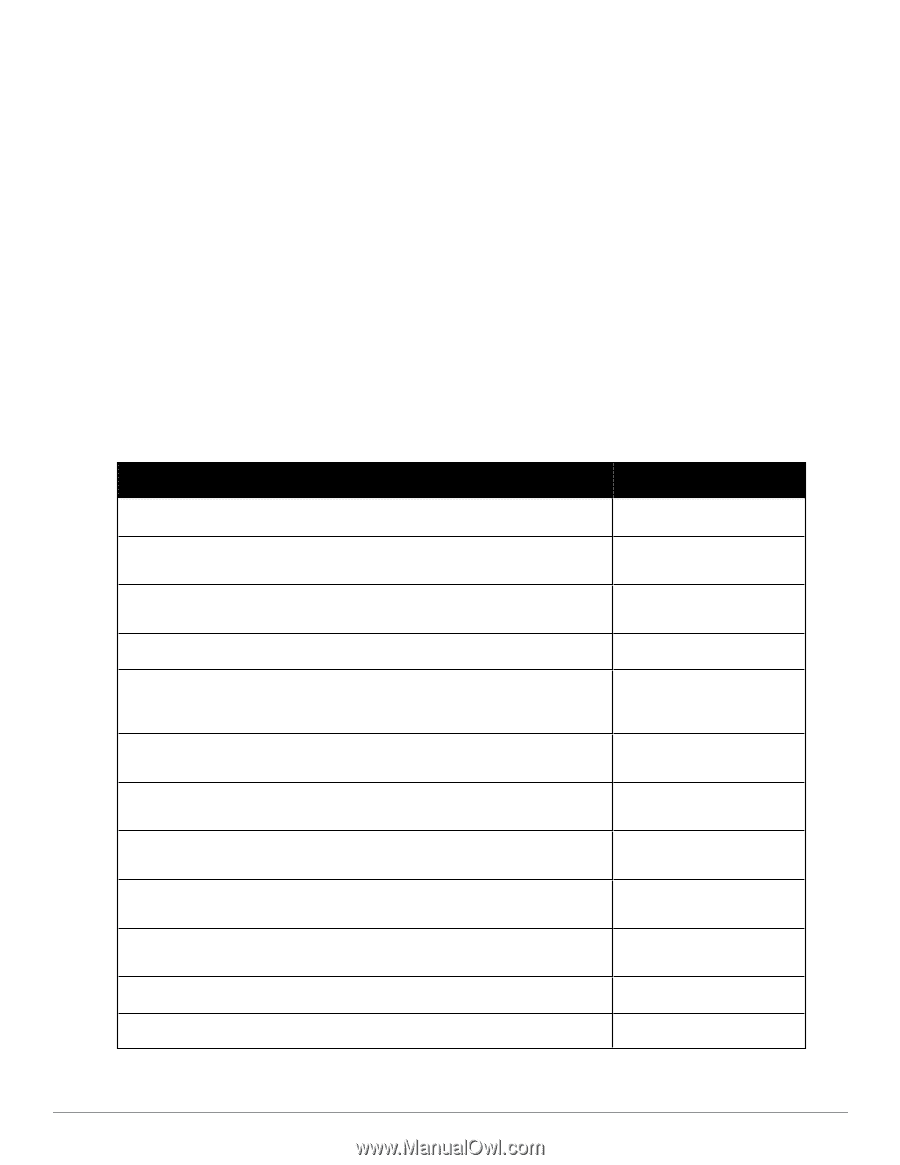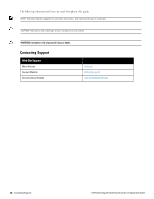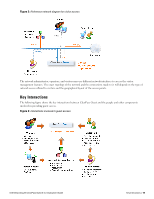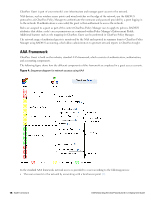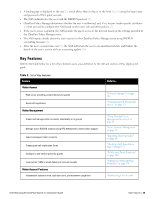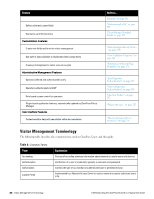Dell Powerconnect W-ClearPass Virtual Appliances W-ClearPass Guest 6.0 Deploym - Page 19
Key Features, the ClearPass Policy Manager server.
 |
View all Dell Powerconnect W-ClearPass Virtual Appliances manuals
Add to My Manuals
Save this manual to your list of manuals |
Page 19 highlights
l A landing page is displayed to the user [2] which allows them to log in to the NAS [3], [4] using the login name and password of their guest account. l The NAS authenticates the user with the RADIUS protocol [5]. l ClearPass Policy Manager determines whether the user is authorized, and, if so, returns vendor-specific attributes [6] that are used to configure the NAS based on the user's role and other policies [7]. l If the user's access is granted, the NAS permits the guest access to the network based on the settings provided by the ClearPass Policy Manager server. l The NAS reports details about the user's session to the ClearPass Policy Manager server using RADIUS accounting messages [8]. l After the user's session times out [9], the NAS will return the user to an unauthorized state and finalize the details of the user's session with an accounting update [10]. Key Features Refer to the table below for a list of key features and a cross-reference to the relevant section of this deployment guide. Table 2: List of Key features Feature Visitor Access Web server providing content delivery for guests Guest self-registration Visitor Management Create and manage visitor accounts, individually or in groups Manage active RADIUS sessions using RFC 3576 dynamic authorization support Import and export visitor accounts Create guest self-registration forms Configure a self-service portal for guests Local printer, SMS or email delivery of account receipts Visitor Account Features Independent activation time, expiration time, and maximum usage time Refer to... "Content Manager " on page 134 "Customizing Self-Provisioned Access " on page 171 "Using Standard Guest Management Features" on page 29 "Active Sessions Management " on page 59 "Importing Guest Accounts " on page 40 "Creating a Self-Registration Page " on page 172 "Self-Service Portal Properties" on page 186 "Editing Guest Receipt Page Properties" on page 178 "Business Logic for Account Dell Networking W-ClearPass Guest 6.0 | Deployment Guide Key Features | 19