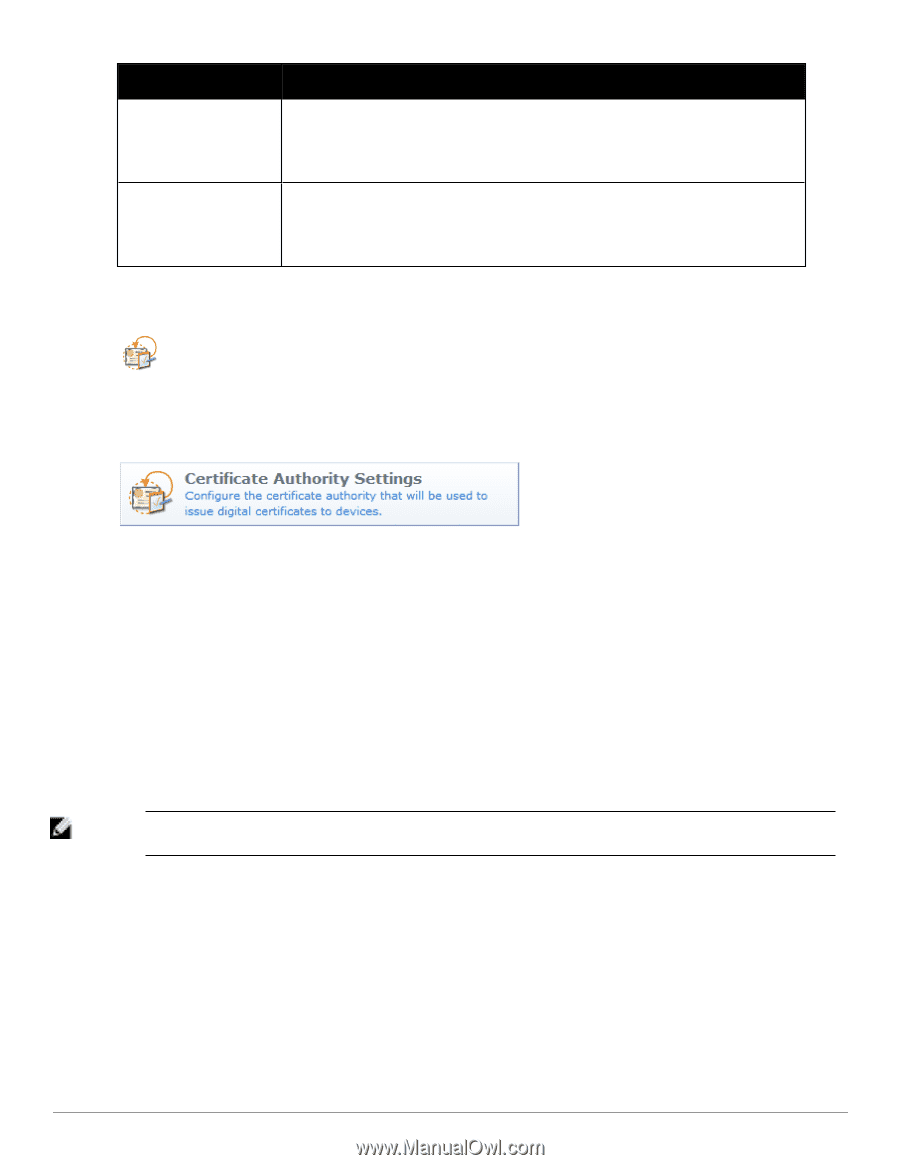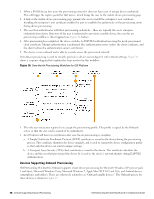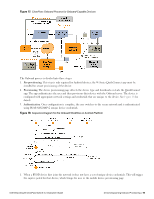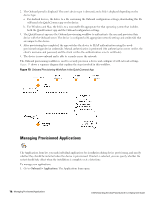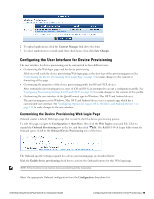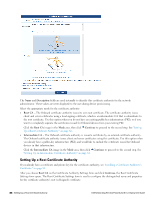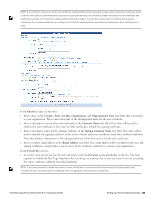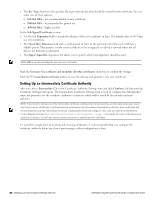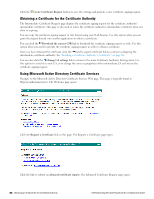Dell Powerconnect W-ClearPass Virtual Appliances W-ClearPass Guest 6.0 Deploym - Page 81
Configuring the Certificate Authority
 |
View all Dell Powerconnect W-ClearPass Virtual Appliances manuals
Add to My Manuals
Save this manual to your list of manuals |
Page 81 highlights
Name wifi_ssid organization_name Description Name of the wireless network. See "Configuring Basic Network Access Settings " on page 118. Example: Connect to the network named {nwa_mdps_config name=wifi_ssid} The organization name. See "Configuring Basic Provisioning Settings " on page 107. Example: Welcome to {nwa_mdps_config name=organization_name} Configuring the Certificate Authority To configure certificate authority settings, Navigate to Onboard > Certificate Authority Settings, or click the Certificate Authority Settings command link. The Certificate Authority Settings form opens. This page is used to configure the Onboard certificate authority and to perform maintenance tasks for the CA.: l Set up a root or intermediate certificate authority (See "Setting Up the Certificate Authority" on page 81) l Determine the OCSP URL for the certificate authority l View the trust chain for the certificate authority (See "Uploading Certificates for the Certificate Authority " on page 91) l Renew the certificate authority's certificate (See "Renewing the Certificate Authority's Certificate " on page 90) l Configure the data retention policy applied to certificates issued by the authority (See "Configuring Data Retention Policy for Certificates" on page 90) l Import a private key/certificate pair (See "Installing a Certificate Authority's Certificate " on page 88) NOTE: For information on setting up certificates when using Onboard in a cluster, see "Certificate Configuration in a Cluster " on page 70. Setting Up the Certificate Authority The Certificate Authority Settings form is used to set up the mode of operation for the certificate authority. Dell Networking W-ClearPass Guest 6.0 | Deployment Guide Configuring the Certificate Authority | 81