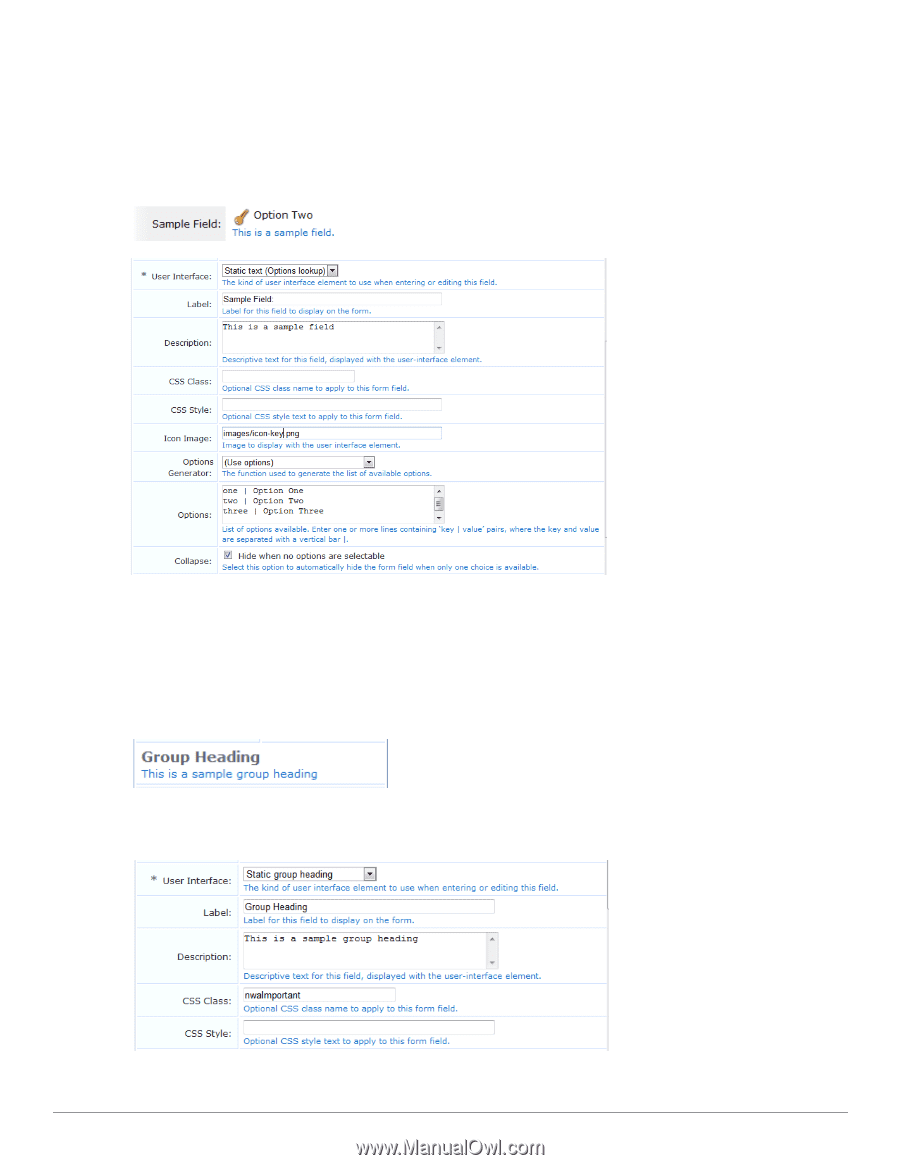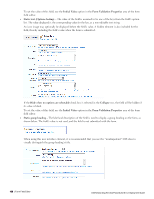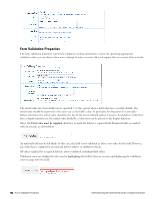Dell Powerconnect W-ClearPass Virtual Appliances W-ClearPass Guest 6.0 Deploym - Page 160
Initial Value, Form Validation Properties, Static text Options lookup, Hide when no options are
 |
View all Dell Powerconnect W-ClearPass Virtual Appliances manuals
Add to My Manuals
Save this manual to your list of manuals |
Page 160 highlights
To set the value of this field, use the Initial Value option in the Form Validation Properties area of the form field editor. l Static text (Options lookup) - The value of the field is assumed to be one of the keys from the field's option list. The value displayed is the corresponding value for the key, as a non-editable text string. An icon image may optionally be displayed before the field's value. A hidden element is also included for the field, thereby including the field's value when the form is submitted. If the Hide when no options are selectable check box is selected in the Collapse row, the field will be hidden if its value is blank. To set the value of this field, use the Initial Value option in the Form Validation Properties area of the form field editor. l Static group heading - The label and description of the field is used to display a group heading on the form, as shown below. The field's value is not used, and the field is not submitted with the form. When using this user interface element, it is recommended that you use the "nwaImportant" CSS class to visually distinguish the group heading's title. 160 | Form Field Editor Dell Networking W-ClearPass Guest 6.0 | Deployment Guide