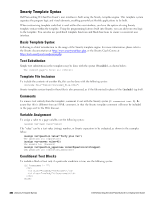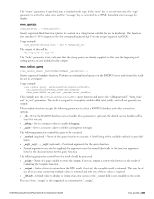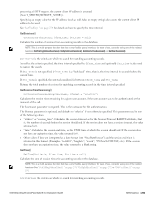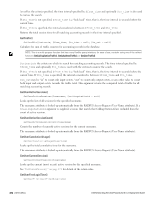Dell Powerconnect W-ClearPass Virtual Appliances W-ClearPass Guest 6.0 Deploym - Page 269
nwa_quotejs, nwa_radius_query, debug, quiet, method, assign, output, default
 |
View all Dell Powerconnect W-ClearPass Virtual Appliances manuals
Add to My Manuals
Save this manual to your list of manuals |
Page 269 highlights
The "struct" parameter, if specified, uses a standard result type. If the "error" key is set and non-zero, the "type" parameter is set to the value error, and the "message" key is converted to a HTML formatted error message for display. nwa_quotejs {nwa_quotejs} ... {/nwa_quotejs} Smarty registered block function. Quotes its content in a string format suitable for use in JavaScript. This function also translates UTF-8 sequences into the corresponding JavaScript Unicode escape sequence (\uXXXX) Usage example: {nwa_quotejs}String with ' and "{/nwaquote_js} The output of this will be: 'String with \' and \"' The "body" parameter, if set, indicates that the string quotes are already supplied; in this case the beginning and ending quotes are not included in the output. nwa_radius_query {nwa_radius_query _method=MethodName _assign=var ...} Smarty registered template function. Performs accounting-based queries on the RADIUS server and returns the result for use in a template. Usage example: {nwa_radius_query _method=GetCallingStationTraffic callingstationid=$dhcp_lease.mac_address from_time=86400 in_out=out _assign=total_traffic} This example uses the GetCallingStationTraffic query function and passes the "callingstationid", "from_time" and "in_out" parameters. The result is assigned to a template variable called total_traffic, and will not generate any output. This template function accepts the following parameters to select a RADIUS database and other connection options: l _db - ID of the RADIUS database service handler (this parameter is optional, the default service handler will be used if it not set) l _debug - Set to a nonzero value to enable debugging l _quiet - Set to a nonzero value to inhibit warning/error messages The following parameters control the query to be executed: l _method (required) - Name of the query function to execute. A brief listing of the available methods is provided below. l _arg0, _arg1, ..., _argN (optional) - Positional arguments for the query function. l Named arguments may also be supplied; the arguments must be named identically to the function arguments listed in the documentation for the query function. The following parameters control how the result should be processed: l _assign - Name of a page variable to store the output; if not set, output is sent to the browser as the result of evaluating the template function. l _output - Index of item to return from the RPC result; if not set, the complete result is returned. This may be of use when an array containing multiple values is returned and only one of these values is required. l _default - Default value to display or return if an error occurs or the _output field is not available in the result. For ease of use, "assign" is also supported as a synonym for "_assign". Dell Networking W-ClearPass Guest 6.0 | Deployment Guide nwa_quotejs | 269