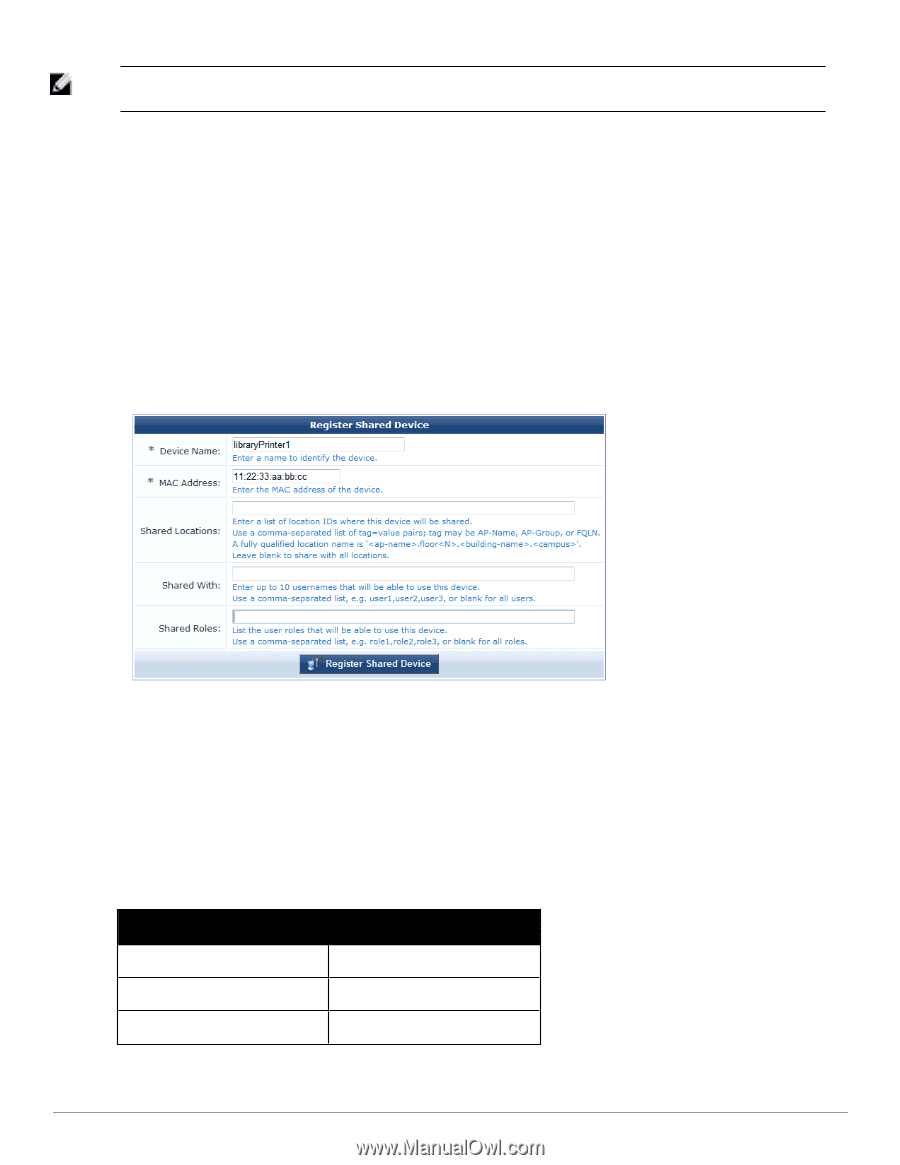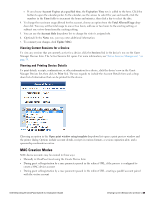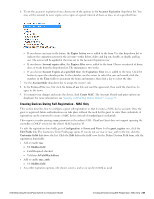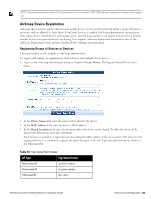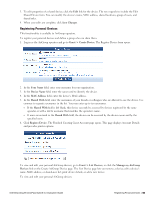Dell Powerconnect W-ClearPass Virtual Appliances W-ClearPass Guest 6.0 Deploym - Page 53
AirGroup Device Registration, Registering Groups of Devices or Services
 |
View all Dell Powerconnect W-ClearPass Virtual Appliances manuals
Add to My Manuals
Save this manual to your list of manuals |
Page 53 highlights
NOTE: If you delete the base account, all of its pairings will also be deleted. If RFC-3576 has been configured, all pairs will be logged out. AirGroup Device Registration AirGroup allows users to register their personal mobile devices on the local network and define a group of friends or associates who are allowed to share them. If AirGroup Services is enabled, AirGroup administrators can provision their organization's shared devices and manage access, and AirGroup operators can register and provision a limited number of their own personal devices for sharing. For complete AirGroup deployment information, refer to the AirGroup Deployment Guide and the ClearPass Policy Manager documentation. Registering Groups of Devices or Services This functionality is only available to AirGroup administrators. To register and manage an organization's shared devices and configure device access: 1. Log in as the AirGroup administrator and go to Guest > Create Device. The Register Shared Device form opens. 2. In the Device Name field, enter the name used to identify the device. 3. In the MAC Address field, enter the device's MAC address. 4. In the Shared Locations field, enter the locations where the device can be shared. To allow the device to be shared with all locations, leave this field blank. Each location is entered as a tag=value pair describing the MAC address of the access point (AP) closest to the registered device. Use commas to separate the tag=value pairs in the list. Tag=value pair formats are shown in the following table. Table 10: Tag=Value Pair Formats AP Type Tag=Value Format Name-based AP ap-name= Group-based AP ap-group= FQLN-based AP fqln= Dell Networking W-ClearPass Guest 6.0 | Deployment Guide AirGroup Device Registration | 53