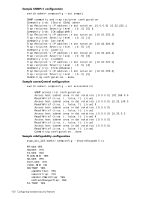HP StorageWorks 8/80 HP StorageWorks Fabric OS 6.1.x administrator guide (5697 - Page 101
Secure file copy
 |
View all HP StorageWorks 8/80 manuals
Add to My Manuals
Save this manual to your list of manuals |
Page 101 highlights
connUnitStatusChange: YES connUnitEventTrap: YES connUnitSensorStatusChange: YES connUnitPortStatusChange: YES SW-EXTTRAP: NO FICON-TRAP: YES linkRNIDDeviceRegistration: YES linkRNIDDeviceDeRegistration: YES linkLIRRListenerAdded: YES linkLIRRListenerRemoved: YES linkRLIRFailureIncident: YES HA-TRAP: YES fruStatusChanged: YES cpStatusChanged: YES fruHistoryTrap: YES FCIP-TRAP: NO Sample systemGroup configuration (default) switch:admin> snmpconfig --default systemGroup ***** This command will reset the agent's system group configuration back to factory default ***** sysDescr = Fibre Channel Switch sysLocation = End User Premise sysContact = Field Support authTraps = 0 (OFF) ***** Are you sure? (yes, y, no, n): [no] y Secure file copy You can use the configure command to specify that secure file copy (SCP) is used for configuration uploads and downloads. Setting up SCP for configuploads and downloads 1. Log in to the switch as admin. 2. Type the configure command. 3. Type y or yes at the cfgload attributes prompt. 4. Type y or yes at the Enforce secure config Upload/Download prompt. Example of setting up SCP for config upload/download switch:admin> configure Not all options will be available on an enabled switch. To disable the switch, use the "switchDisable" command. Configure... System services (yes, y, no, n): [no] n ssl attributes (yes, y, no, n): [no] n http attributes (yes, y, no, n): [no] n snmp attributes (yes, y, no, n): [no] n rpcd attributes (yes, y, no, n): [no] n cfgload attributes (yes, y, no, n): [no] y Enforce secure config Upload/Download (yes, y, no, n): [no] y Enforce signature validation for firmware (yes, y, no, n): [no] Fabric OS 6.1.x administrator guide 101