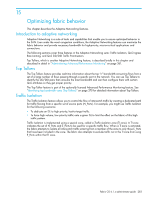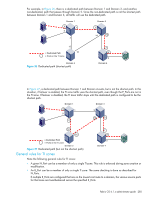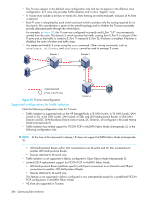HP StorageWorks 8/80 HP StorageWorks Fabric OS 6.1.x administrator guide (5697 - Page 283
Optimizing fabric behavior
 |
View all HP StorageWorks 8/80 manuals
Add to My Manuals
Save this manual to your list of manuals |
Page 283 highlights
15 Optimizing fabric behavior This chapter describes the Adaptive Networking features. Introduction to adaptive networking Adaptive Networking is a suite of tools and capabilities that enable you to ensure optimized behavior in the SAN. Even under the worst congestion conditions, the Adaptive Networking features can maximize the fabric behavior and provide necessary bandwidth for high-priority, mission-critical applications and connections. The following sections cover three features in the Adaptive Networking suite: Traffic Isolation, QoS Ingress Rate Limiting, and QoS SID/DID Traffic Prioritization. Top Talkers, which is another Adaptive Networking feature, is described briefly in this chapter and described in detail in "Administering Advanced Performance Monitoring" on page 361. Top Talkers The Top Talkers feature provides real-time information about the top "n" bandwidth-consuming flows from a set of a large number of flows passing through a specific port in the network. You can use Top Talkers to identify the SID/DID pairs that consume the most bandwidth and can then configure them with certain QoS attributes so they get proper priority. The Top Talker feature is part of the optionally licensed Advanced Performance Monitoring feature. See "Identifying top bandwidth users (Top Talkers)" on page 370 for detailed information about Top Talkers. Traffic Isolation The Traffic Isolation feature allows you to control the flow of interswitch traffic by creating a dedicated path for traffic flowing from a specific set of source ports (N_Ports). For example, you might use Traffic Isolation for the following scenarios: • To dedicate an ISL to high priority, host-to-target traffic. • To force high volume, low priority traffic onto a given ISL to limit the effect on the fabric of this high traffic pattern. Traffic Isolation is implemented using a special zone, called a Traffic Isolation zone (TI zone). A TI zone indicates the set of N_Ports and E_Ports to be used for a specific traffic flow. When a TI zone is activated, the fabric attempts to isolate all inter-switch traffic entering from a member of the zone to only those E_Ports that have been included in the zone. The fabric also attempts to exclude traffic not in the TI zone from using E_Ports within that TI zone. Fabric OS 6.1.x administrator guide 283