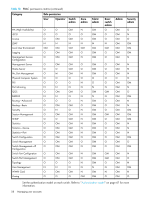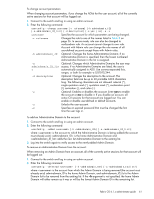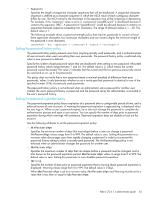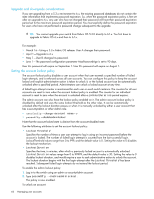HP StorageWorks 8/80 HP StorageWorks Fabric OS 6.1.x administrator guide (5697 - Page 63
Configuring the local user database
 |
View all HP StorageWorks 8/80 manuals
Add to My Manuals
Save this manual to your list of manuals |
Page 63 highlights
Configuring the local user database This section covers the following topics: • "Distributing the local user database" on page 63 • "Protecting the local user database from distributions" on page 63 • "Configuring password policies" on page 64 Distributing the local user database Distributing the local switch user database and passwords to other switches in the fabric causes the distributed database to replace (overwrite) the database on the target switch. The 'Locked' status of a user account is not distributed as part of local user database distribution. When distributing the user database, the database may be rejected for one of the following reasons: • One of the target switches does not have Fabric OS 5.3.0 or later. • One of the target switch's user database is protected. Distribute the user database and password policies only to Fabric OS 5.2.0 or later switches; the distribution command fails if any of the target switches are an earlier version. To distribute the local user database: When distributing the local user database, all user-defined accounts residing in the receiving switches will be logged out of any active sessions. 1. Connect to the switch and log in using an admin account. 2. Enter the following command: distribute -p PWD -d where is a semicolon-separated list of switch Domain IDs, switch names, or switch WWN addresses. You can also specify -d "*" to send the local user database only to Fabric OS 5.2.0 or later switches in the fabric. Protecting the local user database from distributions Fabric OS 5.2.0 and later allows you to distribute the user database and passwords to other switches in the fabric. When the switch accepts a distributed user database, it replaces the local user database with the user database it receives. By default, Fabric OS 6.1.x switches accept the user databases and passwords distributed from other switches. This section explains how to protect the local user database from being overwritten. To accept distribution of user databases on the local switch: 1. Connect to the switch and log in using an admin account. 2. Enter the following command: fddCfg --localaccept PWD where PWD is the user database policy. Other supported policy databases are SCC, DCC, AUTH, FCS, and IPFILTER. To reject distributed user databases on the local switch: 1. Connect to the switch and log in using an admin account. 2. Enter the following command: fddCfg --localreject PWD Fabric OS 6.1.x administrator guide 63