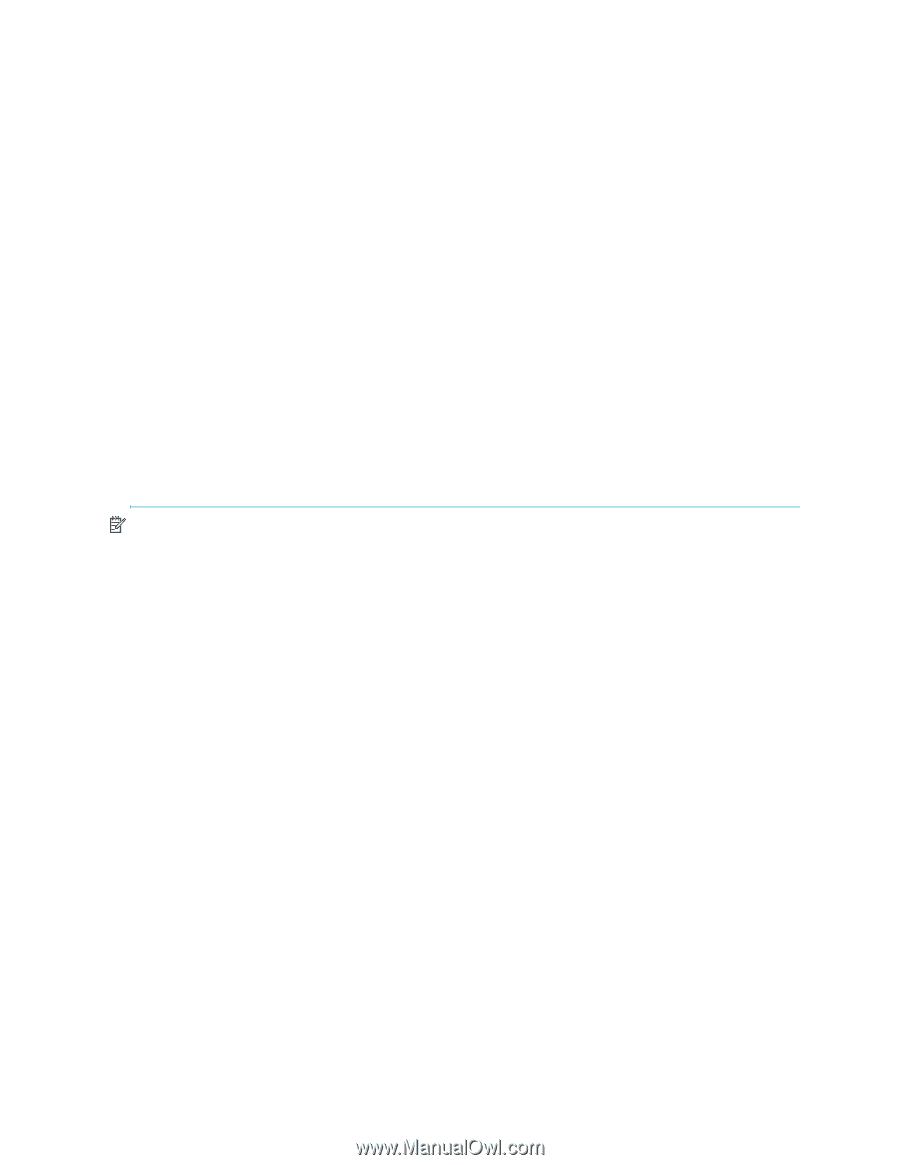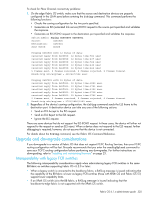HP StorageWorks 8/80 HP StorageWorks Fabric OS 6.1.x administrator guide (5697 - Page 328
lsDbShow, portCfgShow, portCfgExport
 |
View all HP StorageWorks 8/80 manuals
Add to My Manuals
Save this manual to your list of manuals |
Page 328 highlights
To display the range of output ports connected to the xlate domains: 1. Log in to the FC router. 2. Enter the lsDbShow command on the edge fabric. The following example shows the range of output ports. linkCnt = 2, flags = 0x0 LinkId = 53, out port = 1, rem port = 35, cost = 500, costCnt = 0, type = 1 LinkId = 57, out port = 129, rem port = 18, cost = 500, costCnt = 0, type = 1 The following example also shows the use of the lsDbShow display on the edge fabric. The front domain, domain 3, has two links representing two EX_Port connections with output ports 129 and 132. Domain = 3, Link State Database Entry pointer = 0x100bbcc0 ......... linkCnt = 4, flags = 0x0 LinkId = 199, out port = 129, rem port = 2, cost = 10000, costCnt = 0, type = 1 LinkId = 199, out port = 132, rem port = LinkId = 2, out port = 1, rem port = LinkId = 1, out port = 32, rem port = To verify normal operation: 3, cost = 10000, costCnt = 0, type = 1 2, cost = 10000, costCnt = 0, type = 1 2, cost = 10000, costCnt = 0, type = 1 1. Connect the FC router to an edge fabric switch through multiple EX_Ports from the same router. 2. Confirm that the ports are enabled with portCfgShow. 3. Confirm that the EX_Ports share the same front Domain ID (DID) and node WWN, using the portCfgExport command. NOTE: Abnormal operation for front domain consolidation exists when the ports do not come online or in the Normal Operation setup described previously. The EX_Ports do not share the same front domain consolidation PID and node WWN. In case of an unexpected failure, run and save the output from the commands supportShow, or supportSave if not supported, on each of the FC routers and edge switches. 328 Using the FC-FC Routing Service