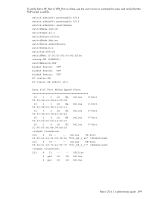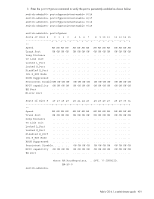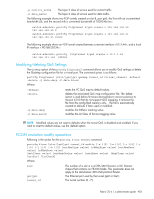HP StorageWorks 8/80 HP StorageWorks Fabric OS 6.1.x administrator guide (5697 - Page 403
Modifying/deleting QoS Settings, FICON emulation modify operations
 |
View all HP StorageWorks 8/80 manuals
Add to My Manuals
Save this manual to your list of manuals |
Page 403 highlights
-p control_L2Cos The layer 2 class of service used for control traffic. -P data_L2Cos The layer 2 class of service used for data traffic. The following example shows two FCIP tunnels created on slot 8, port ge0; the first with an uncommitted bandwidth (0), and the second with a committed bandwidth of 10000 Kb/sec: switch:admin06> portcfg fciptunnel 8/ge0 create 2 192.168.100.50 192.168.100.40 0 switch:admin06> portcfg fciptunnel 8/ge0 create 3 192.168.100.51 192.168.100.41 10000 The following example shows an FCIP tunnel created between a remote interface , and a local IP interface : switch:admin06> portcfg fciptunnel 3/ge0 create 6 10.1.1.44 192.168.131.124 155000 Modifying/deleting QoS Settings The QosMap option of the portCfg fciptunnel command allows you to modify QoS settings or delete the QosMap configuration file for a virtual port. The command syntax is as follows: portCfg fciptunnel [Slot/]ge0|ge1 qosmap tunnel_id virtual_channel -default -delete -Q data-dscp -P data-L2cos Where: -default -delete -Q data-dscp -P data-L2coS resets the VC QoS map to default values. deletes the associated QoS map configuration file. The -delete option is used before firmware downgrades to versions previous to Version 6.0.0 that do not support QoS mapping. It removes the file from the config flash memory only. The file is automatically created to defaults if later used or modified. modifies the Diffserv marking value. modifies the L2 Class of Service tagging value. NOTE: Modified values are not reset to defaults when the tunnel QoS is disabled and enabled. If you want to revert to default values, use the -default option. FICON emulation modify operations Following is the syntax for the portcfg ficon modify command: portcfg ficon [slot/]ge0|ge1 tunnel_Id modify [-x 1|0] [-w 1|0] [-r 1|0] [-t 1|0] [-l 1|0] [-b 1|0] [wrtMaxPipe value] [rdMaxPipe value] [wrtMaxDevs value] [rdMaxDevs value] [wrtTimer value] [wrtMaxChains value] [oxidBase value] [dbgFlags value] [xrcErr] [LrcCheck] Where: slot ge0|ge1 tunnel_id The number of a slot in a 4/256 SAN Director or DC Director chassis that contains an FR4-18i blade. This parameter does not apply to the stand-alone 400 Multi-protocol Router. The Ethernet port used by the tunnel (ge0 or Ge1). The tunnel number (0 - 7). Fabric OS 6.1.x administrator guide 403