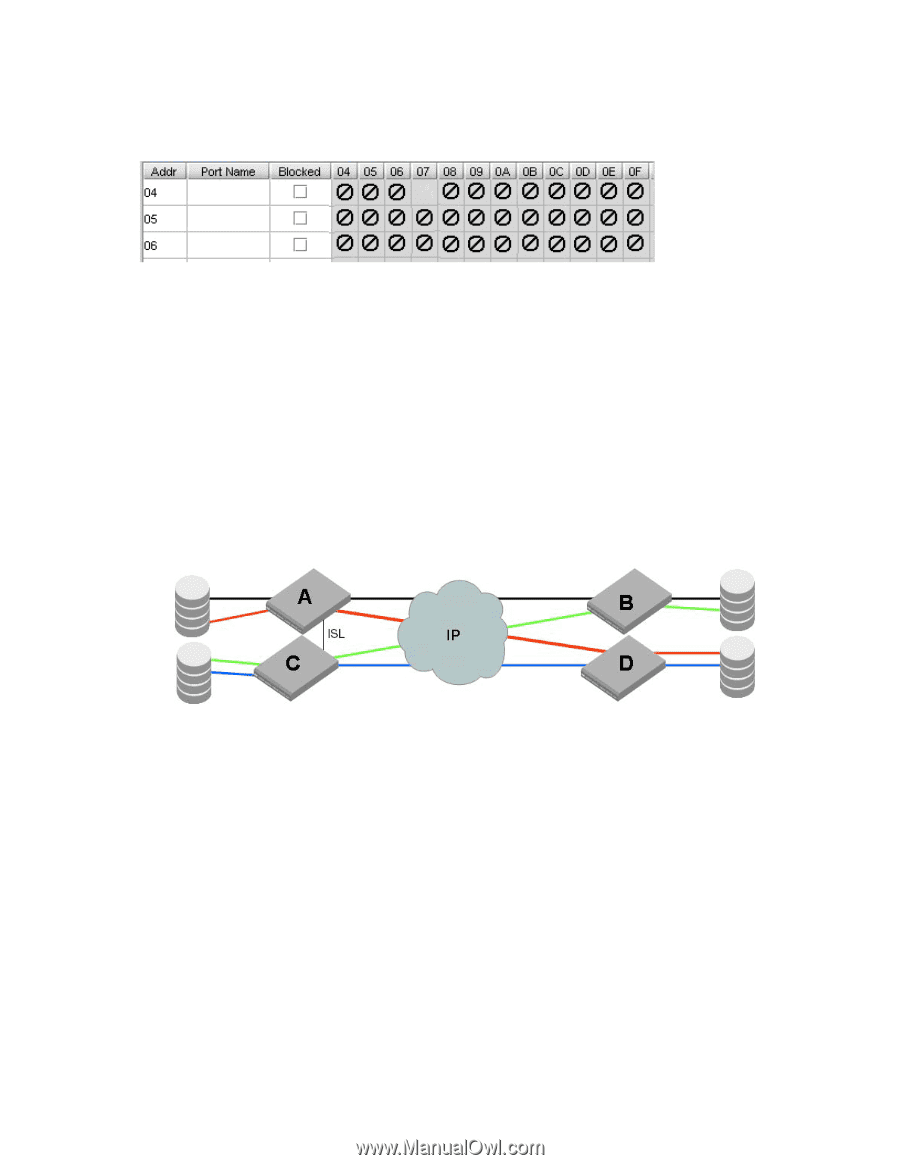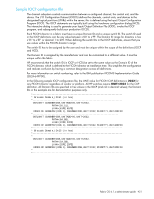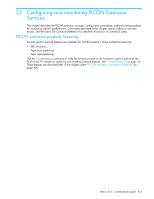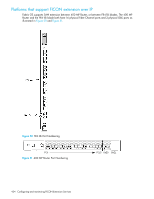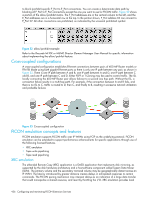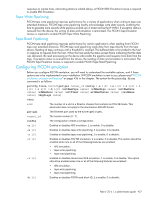HP StorageWorks 8/80 HP StorageWorks Fabric OS 6.1.x administrator guide (5697 - Page 436
Cross-coupled configurations, FICON emulation concepts and features
 |
View all HP StorageWorks 8/80 manuals
Add to My Manuals
Save this manual to your list of manuals |
Page 436 highlights
to block (prohibit) specific F_Port to E_Port connections. You can create a determinate data path by blocking all F_Port to E_Port connections except the one you want to use for FICON traffic. Figure 52 shows a portion of the allow/prohibit matrix. The F_Port addresses are in the vertical column to the left, and the E_Port addresses are in a horizontal row at the top. In the portion shown, F_Port address 04 can connect to E_Port 07. All other connections are prohibited, as indicated by the universal prohibited symbol. Figure 52 allow/prohibit example Refer to the Brocade Mi10K or M6140 Director Element Manager User Manual for specific information about implementing the allow/prohibit feature. Cross-coupled configurations A cross-coupled configuration establishes Ethernet connections between pairs of 400 MP Router models or FR4-18i blade using both gigabit Ethernet ports so there is only one IP path between any pair, as shown in Figure 53. There is one IP path between A and B, one IP path between A and D, one IP path between C and B, and one IP path between C and D. Either FSPF or TI Zoning may be used to control traffic. The ISL locally connecting the 400 MP Router pair allows failover to a second one hop path. Without the ISL, a connection failure results in a multi-hop path. For example, if the connection between A and B fails, and there is no ISL to C, traffic is routed to D, then C, and finally to B, resulting in excessive network utilization and probable failures . Figure 53 Cross-coupled configuration FICON emulation concepts and features FICON emulation supports FICON traffic over IP WANs using FCIP as the underlying protocol. FICON emulation can be extended to support performance enhancements for specific applications through use of the following licensed features. • XRC emulation • Tape write pipelining • Tape read pipelining XRC emulation The eXtended Remote Copy (XRC) application is a DASD application that implements disk mirroring, as supported by the disk hardware architecture and a host software component called System Data Mover (SDM). The primary volume and the secondary mirrored volume may be geographically distant across an IP WAN. The latency introduced by greater distance creates delays in anticipated responses to certain commands. The FICON pacing mechanism may interpret delays as an indication of a large data transfer that could monopolize a shared resource, and react by throttling the I/O. XRC emulation provides local 436 Configuring and monitoring FICON Extension Services