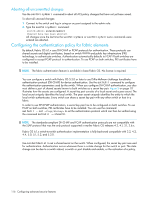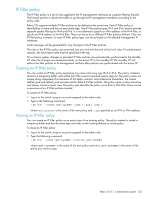HP StorageWorks 8/80 HP StorageWorks Fabric OS 6.1.x administrator guide (5697 - Page 121
Log in to the switch using an account assigned to the admin role.
 |
View all HP StorageWorks 8/80 manuals
Add to My Manuals
Save this manual to your list of manuals |
Page 121 highlights
This section illustrates using the secAuthSecret command to display the list of switches in the current switch's shared secret database and to set the secret key pair for the current switch and a connected switch. See the for more details on the secAuthSecret command. NOTE: When setting a secret key pair, note that you are entering the shared secrets in plain text. Use a secure channel (for example, SSH or the serial console) to connect to the switch on which you are setting the secrets. To view the list of secret key pairs in the current switches database: 1. Log in to the switch using an account assigned to the admin role. 2. On a switch running Fabric OS 4.x, 5.x, or 6.x or later, type secAuthSecret --show; on a switch running Fabric OS 3.x, type secAuthSecret "--show". The output displays the WWN, Domain ID, and name (if known) of the switches with defined shared secrets: WWN DId Name 10:00:00:60:69:80:07:52 Unknown 10:00:00:60:69:80:07:5c 1 switchA To set a secret key pair: 1. Log in to the switch using an account assigned to the admin role. 2. On a switch running Fabric OS 4.x, 5.x, or 6.x or later, type secAuthSecret --set; on a switch running Fabric OS 3.x, type secAuthSecret "--set". Fabric OS 6.1.x administrator guide 121