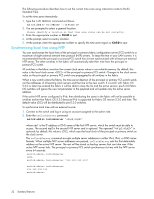HP StorageWorks 8/80 HP StorageWorks Fabric OS 6.1.x administrator guide (5697 - Page 36
Removing a licensed feature
 |
View all HP StorageWorks 8/80 manuals
Add to My Manuals
Save this manual to your list of manuals |
Page 36 highlights
3. Verify that the license was added by entering the licenseShow command. The licensed features currently installed on the switch display. If the feature is not listed, enter the licenseAdd command again. Some features may require additional configuration, or you may need to disable and reenable the switch to make them operational; see the feature documentation for details. switch:admin> licenseshow RzdeSee9wVlfTu: Web license Zoning license SES license Fabric license Remote Switch license Extended Fabric license Fabric Watch license Performance Monitor license Trunking license Security license 4 Domain Fabric license FICON_CUP license N_Port ID Virtualization license High-Performance Extension over FCIP/FC license Ports on Demand license - additional 16 port upgrade 2 Domain Fabric license Ports on Demand license - additional 16 port upgrade Removing a licensed feature 1. Connect to the switch and log in using an admin account. 2. Enter the licenseShow command to display the active licenses. 3. Remove the license key using the licenseRemove command. switch:admin> licenseremove "key" The license key is case-sensitive and must be entered exactly as given. The quotation marks are optional. After removing a license key, the optionally licensed feature is disabled when the switch is rebooted or when a switch disable and enable is performed. 4. Enter the licenseShow command to verify that the license is disabled. switch:admin> licenseshow bQebzbRdScRfc0iK: Web license Zoning license switch:admin> licenseremove "bQebzbRdScRfc0iK" removing license key "bQebzbRdScRfc0iK" switch:admin> After a reboot (or switchDisable and switchEnable), only the remaining licenses appear: switch:admin> licenseshow SybbzQQ9edTzcc0X: Fabric license switch:admin> If there are no license keys, licenseShow displays "No licenses." 36 Standard features