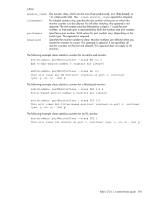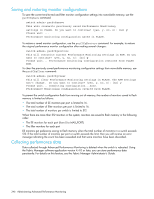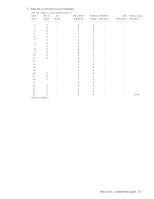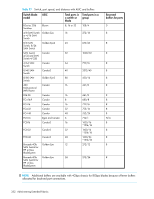HP StorageWorks 8/80 HP StorageWorks Fabric OS 6.1.x administrator guide (5697 - Page 347
Administering Extended Fabrics
 |
View all HP StorageWorks 8/80 manuals
Add to My Manuals
Save this manual to your list of manuals |
Page 347 highlights
18 Administering Extended Fabrics This chapter provides information on implementing Extended Fabrics software. Extended Fabrics licensing To implement long distance dynamic (LD) and long distance static (LS) distance levels, you must first install the Extended Fabrics license. Use the licenseShow command to verify that the license is present on both switches used on both ends of the extended ISL. Extended Fibre Channel over distance Extended Fabrics software optimizes switch buffering to ensure the highest possible performance on interswitch links (ISLs). When Extended Fabrics is installed on gateway switches, the ISLs (E_Ports) are configured with a large pool of buffer credits. The enhanced switch buffers help ensure that data transfer can occur at near-full bandwidth to efficiently utilize the connection over the extended links. The Extended Fabrics feature extends the distance the ISLs can reach over a dark fiber or wave division multiplexing (WDM) connection. This is accomplished by providing enough buffer credits on each side of the link to compensate for latency introduced by the extended distance. Distance levels for extended Inter-Switch Links (ISLs) As the distance between switches and the link speed increases, additional buffer credits are required for the ports used for long distance connections. Distance levels define how these buffer credits are allocated and managed for extended ISLs. Buffer credits are managed from a common pool available to a group of ports on a switch. The buffer credit, can be changed for specific applications or operating environments, but must be in agreement among all switches to allow formation of the fabric. Information about switch characteristics and capacity in terms of buffers per port group, port speed, and distances supported is in Table 77 on page 352. This table may be useful in choosing an appropriate distance level, and for estimating the impact an extended ISL may have on buffer availability and port performance. Buffer-to-Buffer Credits Buffer-to-buffer (BB) credit flow control is implemented to limit the amount of data a port may send based on the number and size of the frames sent from that port. Buffer credits represent finite physical port memory. Within a fabric, each port may have a different number of BB credits. Within a connection, each side may have a different number of BB credits. One buffer credit allows a device to send one payload up to 2112 bytes (2148 with headers). Assuming that each payload is 2112, you need one credit per 1 km of link length at 2 Gbps (smaller payloads require additional BB credits to maintain link utilization). The final frame size must be a multiple of 4 bytes. If the data (payload) needs to segment, it will be padded with 1 to 3 "fill-bytes" to achieve an overall 4 byte frame alignment. The standard frame header size is 24 bytes. If applications require extensive control information, up to 64 additional bytes (for a total of an 88 byte header) can be included. Because the total frame size cannot exceed the maximum of 2,148 bytes, the additional header bytes will subtract from the data segment size by as much as 64 bytes (per frame). This is why the maximum data (payload) size is 2,112 (because [2,112 - 64] = 2,048, which is exactly 2K-bytes of data). The final frame, after it is constructed, is passed through the 8 byte to 10 byte conversion process. Fabric OS 6.1.x administrator guide 347