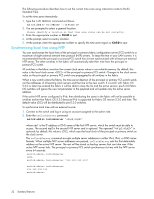HP StorageWorks 8/80 HP StorageWorks Fabric OS 6.1.x administrator guide (5697 - Page 30
Setting the date and time
 |
View all HP StorageWorks 8/80 manuals
Add to My Manuals
Save this manual to your list of manuals |
Page 30 highlights
4. When you are prompted for DHCP[On], disable it by entering off. switch:admin> ipaddrset Ethernet IP Address [192.168.74.102]: Ethernet Subnetmask [255.255.255.0]: Fibre Channel IP Address [220.220.220.2]: Fibre Channel Subnetmask [255.255.0.0]: Gateway IP Address [192.168.74.1]: DHCP [On]:off Setting the date and time Switches maintain the current date and time inside a battery-backed real-time clock (RTC) circuit. Date and time are used for logging events. Switch operation does not depend on the date and time; a switch with an incorrect date and time value still functions properly. However, because the date and time are used for logging, error detection, and troubleshooting, you should set them correctly. Authorization access to set or change the date and time for a switch is role-based. For an understanding of role-based access, refer to "Using Role-Based Access Control (RBAC)" on page 56. IMPORTANT: If you are running a Fabric OS version earlier than 6.x and secure mode is not enabled, a change in date or time to one switch is forwarded to the principal switch and distributed to the fabric. If secure mode is enabled, date or time changes can be made only on the primary FCS switch and distributed to the fabric. To set the date and time: 1. Connect to the switch and log in using an account assigned to the admin role. 2. Enter the date command, using the following syntax: date "mmddHHMMyy" The values represent the following: • mm is the month; valid values are 01 through 12. • dd is the date; valid values are 01 through 31. • HH is the hour; valid values are 00 through 23. • MM is minutes; valid values are 00 through 59. • yy is the year; valid values are 00 through 99 (values greater than 69 are interpreted as 1970 through 1999, and values less than 70 are interpreted as 2000-2069). switch:admin> date Fri Sep 29 17:01:48 UTC 2007 switch:admin> date "0927123007" Thu Sep 27 12:30:00 UTC 2007 switch:admin> For details about how to change time zones, see the tsTimeZone command in the Fabric OS Command Reference. Setting time zones You can set the time zone for a switch by name. You can specify the setting using country and city or time zone parameters. Switch operation does not depend on a date and time setting. However, having an accurate time setting is needed for accurate logging and audit tracking. If the time zone is not set with the new options, the switch retains the offset time zone settings. The TSTIMEZONE command includes an option to revert to the prior time zone format. For more information about the --old option, see the Fabric OS Command Reference. 30 Standard features