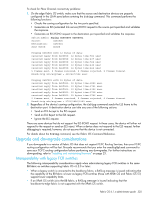HP StorageWorks 8/80 HP StorageWorks Fabric OS 6.1.x administrator guide (5697 - Page 326
Backward compatibility, Front domain consolidation
 |
View all HP StorageWorks 8/80 manuals
Add to My Manuals
Save this manual to your list of manuals |
Page 326 highlights
For the exact RASLog message descriptions, see the following RASLogs: FCR_1055, FCR_1056, and FCR_1073. For further information on these messages, refer to Fabric OS Message Reference. Backward compatibility In a fabric with Secure Fabric OS enabled, the edge fabric must have Fabric OS 3.2, 4.4.0, or later because only DH-CHAP authentication is supported. For a nonsecure fabric, the hardware and firmware compatibility is described in Table 71. Table 71 Hardware and firmware compatibility for nonsecure fabrics Model Supported version 2Gb SAN Switches SAN Switch 2/8 EL, SAN Switch 2/16 EL, SAN Switch 2/16 Fabric OS 2.6.1 or later Fabric OS 3.1.0 or later SAN Switch 2/32, Core Switch 2/64 Fabric OS 4.1.0x or later SAN Switch 2/8V, SAN Switch 2/16V, SAN Director Fabric OS 4.2.0x or later 2/128 SAN Switch 4/32 Fabric OS 4.4.0 or later 4/8 SAN Switch, 4/16 SAN Switch, 4/256 SAN Director Fabric OS 5.0.1 or later 4/64 SAN Switch, 400 MP Router Fabric OS 5.1.0 or later Brocade 4Gb SAN Switch for HP p-Class BladeSystem, Brocade 4Gb SAN Switch for HP c-Class BladeSystem Fabric OS 5.2.0 or later 4/256 SAN Director with FC4-16, FC4-48, or FC4-16IP blades Fabric OS 5.2.0 or later 4/256 SAN Director with FC10-6 Fabric OS 5.3.0 or later SAN Switch 4/32B Fabric OS 5.3.0 or later Front domain consolidation The FCR switch is connected to the edge fabrics using EX_Ports or VEX_Ports. On prior FCR releases (XPath 7.1.2, 7.3, 7.4 and Fabric OS 5.1) every EX_Port connecting to an edge fabric projects its own front domain. For example, if there are three EX_Ports connected from the router to the edge fabric, there will be three front domains projected to the edge fabric. The Front Domain Consolidation is when one front domain from a single FCR is projected to the edge fabric regardless of the number of EX_Ports connected from that router to the edge fabric. The front domain is consolidated only within the FCR switch. Another router connected to the same edge fabric projects a different front domain. Front domain consolidation conserves resources on the FCR switch. Expanded use of FCR switches with multiple EX_Ports connected to the same edge fabric raises the overhead of projecting a front domain for each EX_Port and quickly uses up resources within the edge fabric and resource consumption on the FC router. In releases prior to 5.2.0, every EX_Port connected to the same edge fabric had a unique domain and unique domains require separate WWNs. With front domain consolidation, the domain is the same for all ports connected to the same edge fabric from the FC router, so in this case the WWN will be the same. Using front domain consolidation To support the consolidated front domain feature, existing CLI and API commands are used to manage and configure the router. Existing CLI commands offer additional options to support the front domain consolidation feature. 326 Using the FC-FC Routing Service