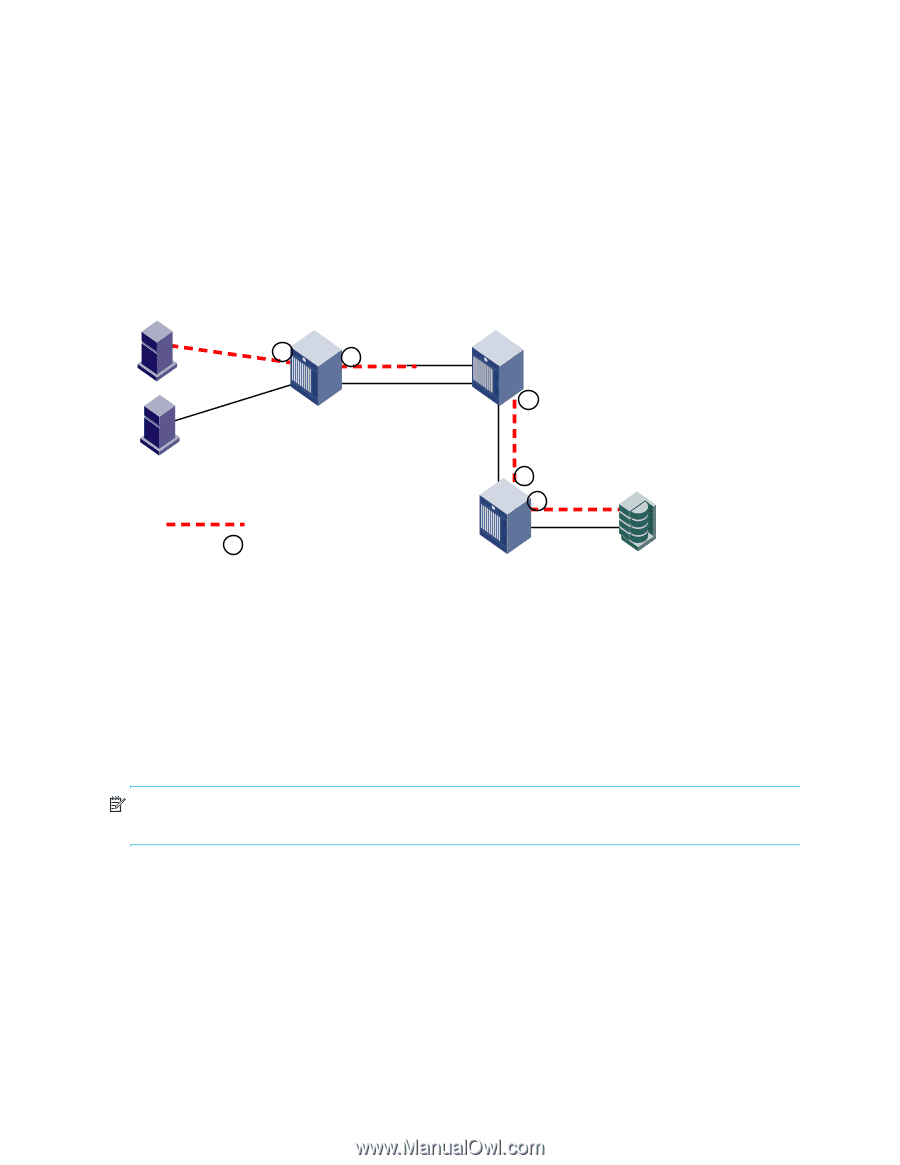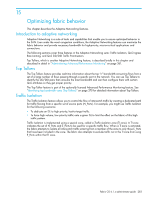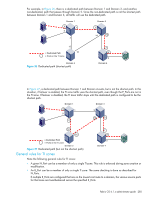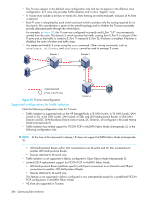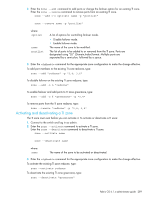HP StorageWorks 8/80 HP StorageWorks Fabric OS 6.1.x administrator guide (5697 - Page 286
Supported configurations for Traffic Isolation
 |
View all HP StorageWorks 8/80 manuals
Add to My Manuals
Save this manual to your list of manuals |
Page 286 highlights
• The TI zones appear in the defined zone configuration only and do not appear in the effective zone configuration. A TI zone only provides Traffic Isolation and is not a "regular" zone. • A TI zone must include a set (two or more) of E_Ports forming an end-to-end path. Inclusion of N_Ports is optional. • Each TI zone is interpreted by each switch and each switch considers only the routing required for its local ports. No consideration is given to the overall topology and to whether the TI zones accurately provide dedicated paths through the whole fabric. For example, in Figure 28, the TI zone was configured incorrectly and E_Port "3,9" was erroneously omitted from the zone. The domain 3 switch assumes that traffic coming from E_Port 9 is not part of the TI zone and so that traffic is routed to E_Port 11 instead of E_Port 12, if failover is enabled. If failover is disabled, the route is broken and traffic stops. • You create and modify TI zones using the zone command. Other zoning commands, such as zoneCreate, aliCreate, and cfgCreate, cannot be used to manage TI zones. Domain 1 8 1 9 2 Domain 3 9 10 12 11 87 6 = Dedicated path = Ports in the TI zone Figure 28 TI zone misconfiguration 5 Domain 4 Supported configurations for Traffic Isolation Note the following configuration rules for TI zones: • Traffic Isolation is supported only on the HP StorageWorks 4/8 SAN Switch, 4/16 SAN Switch, SAN Switch 4/32, 4/64 SAN Switch, SAN Switch 4/32B, and 400 Multi-protocol Router, 4/256 SAN Director and DC SAN Backbone Director (short name, DC Director), all configured in Brocade Native Mode (interopmode 0). • Traffic Isolation has limited support for FICON FCIP in McDATA Fabric Mode (interopmode 2), in the following configuration only: NOTE: At the time of this document's release, HP does not support McDATA Fabric Mode (interopmode 2). • 400 Multi-protocol Router with E_Port connections to an M-switch and VE_Port connections to another 400 Multi-protocol Router. • Devices attached to M-switch only. • Traffic Isolation is not supported in fabrics configured in Open Fabric Mode (interopmode 3). • Limited USD-X replacement support for FICON FCIP in McDATA Fabric Mode. • 400 Multi-protocol Router (platform specific) with E-port connections to an M-switch and VE-port connections to another 400 Multi-protocol Router. • Devices attached to M-switch only. This feature is not supported in fabrics configured in any interopMode except for a predefined FICON FCIP configuration in McDATA Fabric Mode. • VE_Ports are supported in TI zones. 286 Optimizing fabric behavior