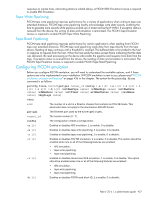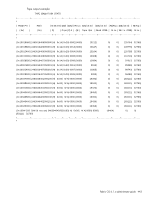HP StorageWorks 8/80 HP StorageWorks Fabric OS 6.1.x administrator guide (5697 - Page 442
Monitoring FICON emulation
 |
View all HP StorageWorks 8/80 manuals
Add to My Manuals
Save this manual to your list of manuals |
Page 442 highlights
Monitoring FICON emulation The -emul argument can be used to monitor FICON Emulation. The following is an example. Sprint108:root> portshow ficon ge1 0 -emul XRC and Tape statistics are presented different output formats. The following elements are common to both tape emulation and XRC emulation outputs: FDCB ptr A pointer to the FICON Device Control Block. Support personnel may use this pointer. Path The device path, in the format VE-HD-HP-DD-DP-LP-CU-DV. where: • VE is the internal VE_Port number. • HD is the hex value for the Host Domain (the entry domain for this host port into the fabric). • HP is the hex value for the Host Port (the entry port of this host connection into the fabric). • DD is the hex value for the Device Domain (the entry domain for this device into the fabric). • DP is the hex value for the Device Port (the entry port for this device connection into the fabric). • LP is the Logical Partition (LPAR) value for the host accessing the specific device. • CU is the Control Unit number (CUADDR) for the specific FICON connection. • DV is the Device Number of this FICON connected device. For example, the value 2463016406050001 breaks down as follows. VE HD HP DD DP LP CU DV 24 63 01 64 06 05 00 01 State A value of zero indicates emulation is idle. Any non-zero value indicates emulation is active. 442 Configuring and monitoring FICON Extension Services