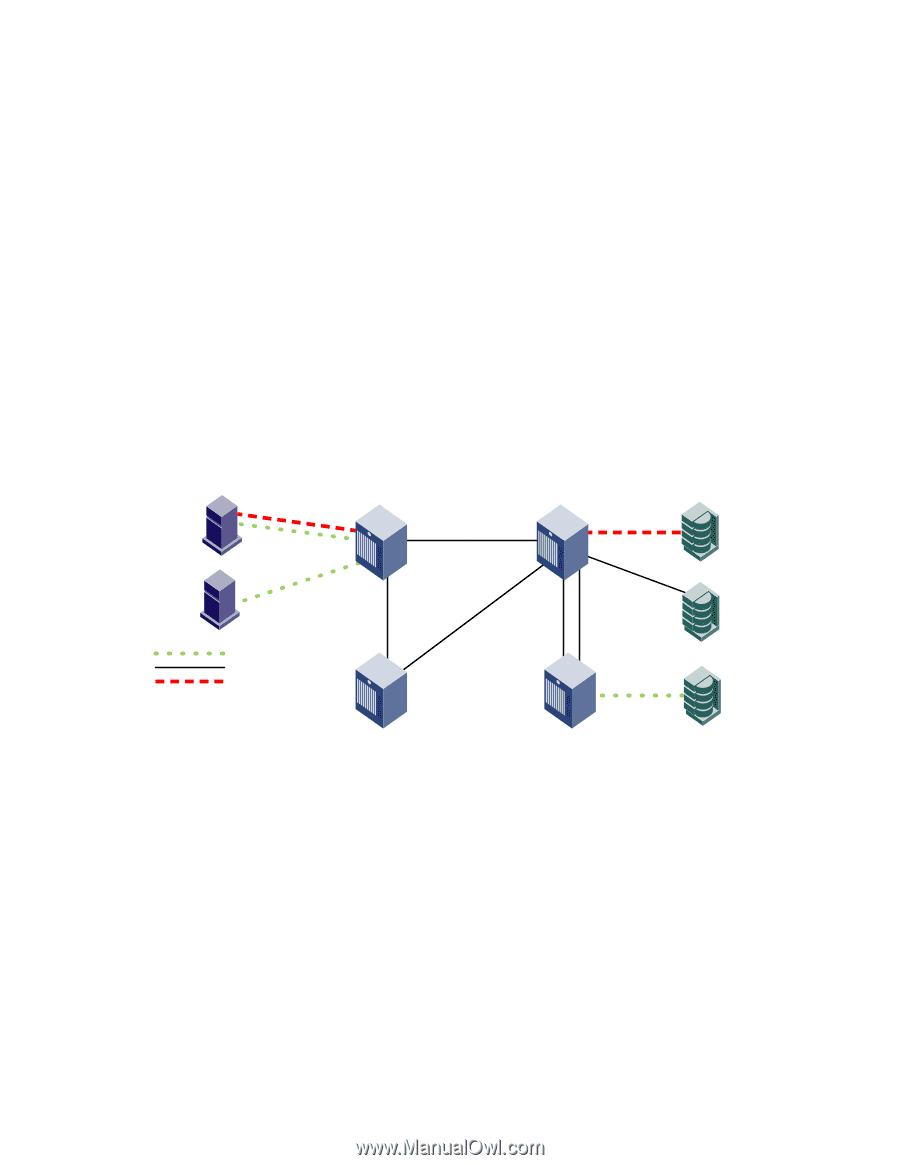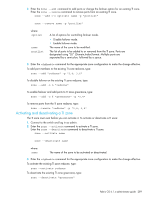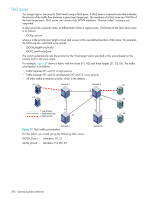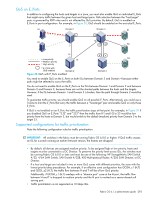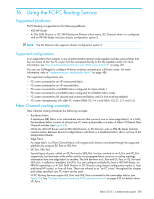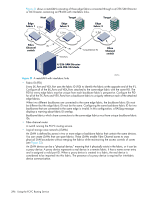HP StorageWorks 8/80 HP StorageWorks Fabric OS 6.1.x administrator guide (5697 - Page 292
QoS zones
 |
View all HP StorageWorks 8/80 manuals
Add to My Manuals
Save this manual to your list of manuals |
Page 292 highlights
QoS zones You assign high or low priority (QoS level) using a QoS zone. A QoS zone is a special zone that indicates the priority of the traffic flow between a given host/target pair. The members of a QoS zone are WWNs of the host/target pairs. QoS zones can contain only WWN members. "Domain,Index" zoning is not supported. A QoS zone has a special name, to differentiate it from a regular zone. The format of the QoS zone name is as follows: QOSp_xxxxxx where p is the priority level (High or Low) and xxxxxx is the user-defined portion of the name. For example, the following are valid QoS zone names: QOSH_HighPriorityTraffic QOSL_LowPriorityZone The switch automatically sets the priority for the "host,target" pairs specified in the zones based on the priority level in the zone name. For example, Figure 29 shows a fabric with two hosts (H1, H2) and three targets (S1, S2, S3). The traffic prioritization is as follows: • Traffic between H1 and S1 is high priority. • Traffic between H1 and S3 and between H2 and S3 is low priority. • All other traffic is medium priority, which is the default. H1 Domain 1 Domain 3 S1 1 9 H2 14 3 13 12 S2 15 = Low priority 87 = Medium priority S3 = High priority 16 Domain 2 Figure 29 QoS traffic prioritization For this fabric, you could set up the following QoS zones: QOSH_Zone1 Members: H1, S1 QOSL_Zone3 Members: H1, H2, S3 Domain 4 292 Optimizing fabric behavior