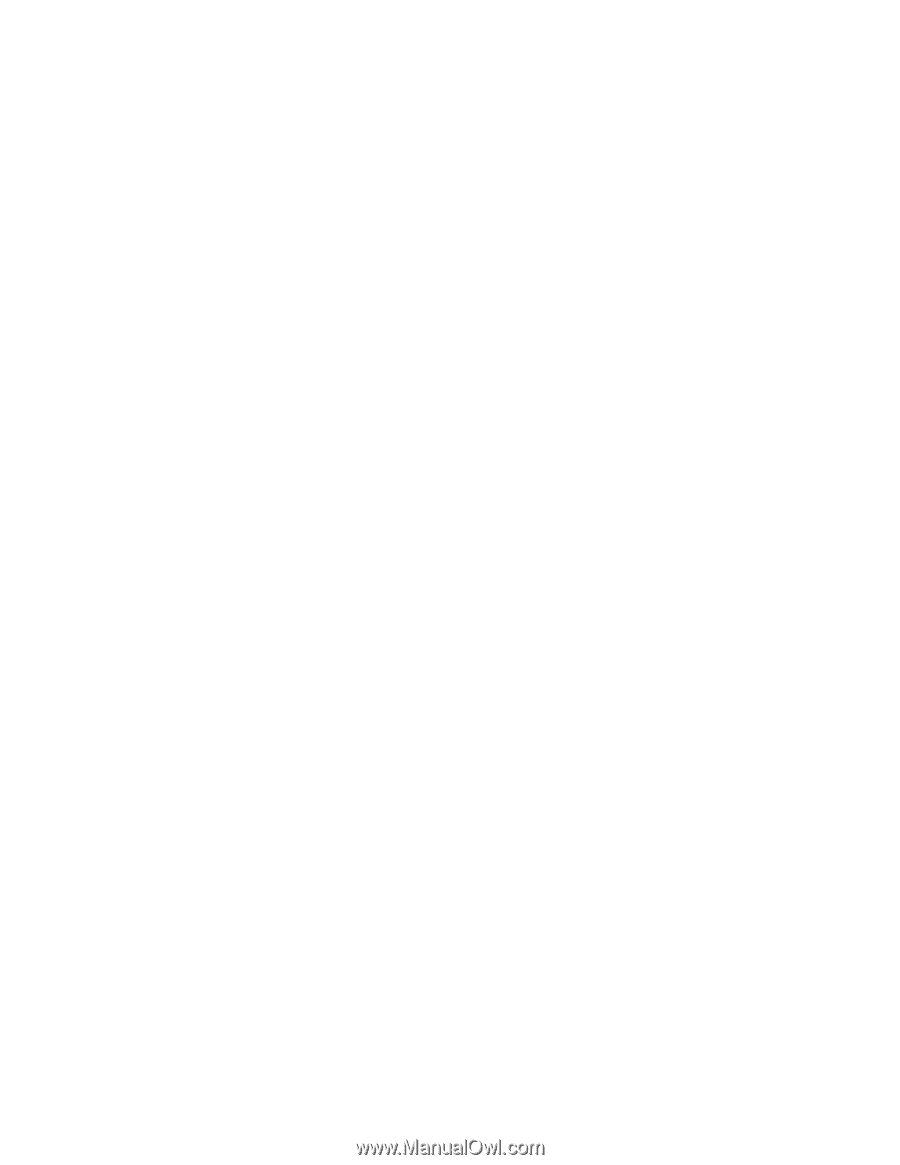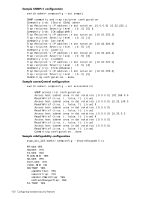HP StorageWorks 8/80 HP StorageWorks Fabric OS 6.1.x administrator guide (5697 - Page 98
Configuring for SNMP
 |
View all HP StorageWorks 8/80 manuals
Add to My Manuals
Save this manual to your list of manuals |
Page 98 highlights
Configuring for SNMP You can configure for the automatic transmission of SNMP information to management stations. SNMPv3 and SNMPv1 are supported. The configuration process involves configuring the SNMP agent and configuring SNMP traps. The following commands are used in the process: • Use the configure command to set the security level. You can specify no security, authentication only, or authentication and privacy. • Use the snmpConfig command to configure the SNMP agent and traps for SNMPv3 or SNMPv1 configurations. • If necessary for backward compatibility, you can use these legacy commands to configure for SNMP v1: • Use the agtCfgShow, agtCfgset, and agtCfgDefault commands to configure the SNMPv1 agent. • Use the snmpMibCapSet command to filter at the trap level. The SNMP trap configuration specifies the MIB trap elements to be used to send information to the SNMP management station. There are two main MIB trap choices: • Brocade-specific MIB trap Associated with the Brocade-specific MIB (SW-MIB), this MIB monitors Brocade (HP) switches specifically. • FibreAlliance MIB trap Associated with the FibreAlliance MIB (FA-MIB), this MIB manages SAN switches and devices from any company that complies with FibreAlliance specifications. If you use both SW-MIB and FA-MIB, you may receive duplicate information. You can disable the FA-MIB, but not the SW-MIB. You can also use these additional MIBs and their associated traps: • FICON-MIB (for FICON environments) • SW-EXTTRAP Includes the swSsn (Software Serial Number) as a part of Brocade SW traps. For information on Brocade MIBs, see the Fabric OS MIB Reference. For information on the specific commands used in these procedures, see online help or the Fabric OS Command Reference. Setting the security level Use the configure command to set the security level (called "SNMP attributes"). You can specify no security, authentication only, or authentication and privacy. For example, to configure for authentication and privacy: Stealth200E:admin> configure Not all options will be available on an enabled switch. To disable the switch, use the "switchDisable" command. Configure... System services (yes, y, no, n): [no] ssl attributes (yes, y, no, n): [no] rpcd attributes (yes, y, no, n): [no] cfgload attributes (yes, y, no, n): [no] y Enforce secure config Upload/Download (yes, y, no, n): [no] Enforce signature validation for firmware (yes, y, no, n): [no] 98 Configuring standard security features