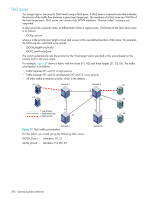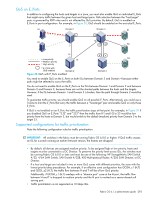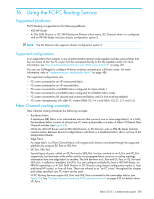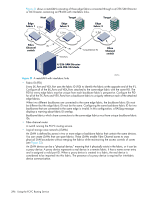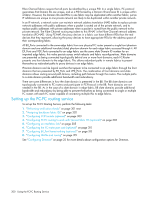HP StorageWorks 8/80 HP StorageWorks Fabric OS 6.1.x administrator guide (5697 - Page 295
Using the FC-FC Routing Service
 |
View all HP StorageWorks 8/80 manuals
Add to My Manuals
Save this manual to your list of manuals |
Page 295 highlights
16 Using the FC-FC Routing Service Supported platforms FC-FC Routing is supported on the following platforms: • 400 MP Router • 4/256 SAN Director or DC SAN Backbone Director (short name, DC Director) when it is configured with an FR4-18i blade and uses chassis configuration option 5 NOTE: The DC Director only supports chassis configuration option 5. Supported configurations In an edge fabric that contains a mix of administrative domain (AD)-capable switches and switches that are not aware of AD, the FC router must be connected directly to the AD-capable switch. For more information, see "Use of administrative domains with LSAN zones and FCR" on page 315. You can use SANtegrity to configure M-Series switches connecting to a B-Series router. For more information, refer to "Implementing an interoperable fabric" on page 485. The supported configurations are: • FC router connected to an HP nonsecured fabric. • FC router connected to an HP secured fabric. • FC router connected to a McDATA fabric configured for Open Mode 1. • FC router connected to a McDATA fabric configured for McDATA fabric mode. • FC router connected to HP secured and nonsecured fabrics with EX_Port trunking enabled. • FC router interoperating with older FC routers (XPath OS 7.4.x and Fabric OS 5.1, 5.2, and 5.3). Fibre Channel routing concepts Fibre Channel routing introduces the following concepts: • Backbone Fabric A backbone (BB) fabric is an intermediate network that connects one or more edge fabrics. In a SAN, the backbone fabric consists of at least one FC router and possibly a number of Fabric OS-based Fibre Channel switches (see Figure 33). While the 400 MP Router and 4/256 SAN Director or DC Director with an FR4-18i blade facilitate communication between devices in edge fabrics with those in a backbone fabric, this is not true of the Multi-protocol Router. • Edge Fabric An edge fabric is a Fibre Channel fabric with targets and initiators connected through the supported platforms by using an EX_Port or VEX_Port. • EX_Port, VEX_Port Special types of ports, called an EX_Port and a VEX_Port, function similarly to an E_Port and VE_Port respectively, but terminate at the switch and do not propagate fabric services or routing topology information from one edge fabric to another. The link between an E_Port and EX_Port, or VE_Port and VEX_Port, is called an interfabric link (IFL). You can configure multiple IFLs from a 400 MP Router, an FR4-18i operating in a 4/256 SAN Director or DC Director using chassis configuration option 5, from additional HP routers, or from all three. These are referred to as "an FC router" throughout this chapter and unless specified, any FC router can be used. FC-FC Routing Services support EX_Ports and VEX_Ports connected to the same edge fabrics (see Figure 31). See "Configuring and monitoring FCIP extension services" on page 333 for details about VE_Ports. Fabric OS 6.1.x administrator guide 295