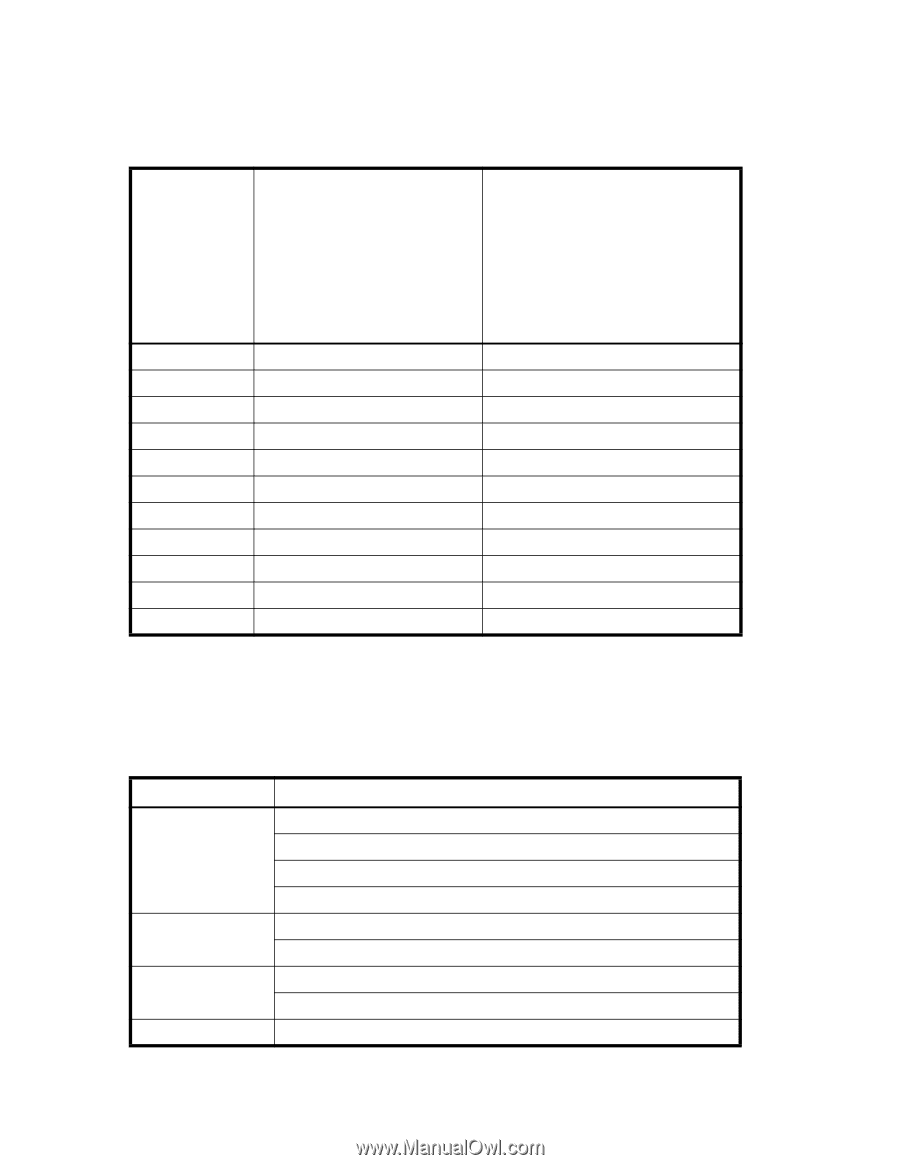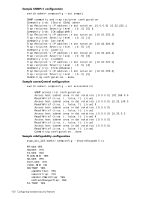HP StorageWorks 8/80 HP StorageWorks Fabric OS 6.1.x administrator guide (5697 - Page 102
Listener applications, Ports and applications used by switches
 |
View all HP StorageWorks 8/80 manuals
Add to My Manuals
Save this manual to your list of manuals |
Page 102 highlights
Listener applications Brocade switches block Linux subsystem listener applications that are not used to implement supported features and capabilities. Table 20 lists the listener applications that Brocade switches either block or do not start. Table 20 Blocked listener applications Listener application chargen echo daytime discard ftp rexec rsh rlogin time rstats rusers 4/256 SAN Director and DC Director Disabled Disabled Disabled Disabled Disabled Block with packet filter Block with packet filter Block with packet filter Block with packet filter Disabled Disabled HP StorageWorks 4/8 or 4/16, 8/8 SAN Switch, 8/24 SAN Switch, 8/40 SAN Switch, 8/80 SAN Switch, Brocade 4Gb SAN Switch for HP p-Class BladeSystem, Brocade 4Gb SAN Switch for HP c-Class BladeSystem, SAN Switch 4/32, 4/64 SAN Switch, SAN Switch 4/32B, 400 Multi-protocal (MP) Router Disabled Disabled Disabled Disabled Disabled Disabled Disabled Disabled Disabled Disabled Disabled Ports and applications used by switches If you are using the FC-FC Routing Service, be aware that the secModeEnable command is not supported in Fabric OS 6.1.x. Table 21 lists the defaults for accessing hosts, devices, switches, and zones. Table 21 Access defaults Hosts Devices Switch access Zoning Access default Any host can access the fabric by SNMP. Any host can Telnet to any switch in the fabric. Any host can establish an HTTP connection to any switch in the fabric. Any host can establish an API connection to any switch in the fabric. All devices can access the management server. Any device can connect to any FC port in the fabric. Any switch can join the fabric. All switches in the fabric can be accessed through a serial port. No zoning is enabled. 102 Configuring standard security features