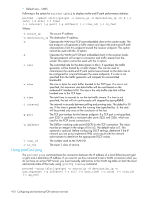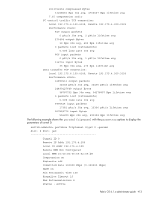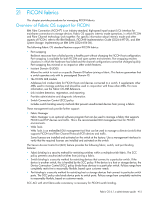HP StorageWorks 8/80 HP StorageWorks Fabric OS 6.1.x administrator guide (5697 - Page 412
FCIP tunnel performance characteristics
 |
View all HP StorageWorks 8/80 manuals
Add to My Manuals
Save this manual to your list of manuals |
Page 412 highlights
-h max_hops The maximum number of IP router hops allowed for the outbound probe packets. If this value is exceeded, the probe is stopped. The default is 30. -f first_ttl The initial time to live value for the first outbound probe packet. The default value is 1. -q diffserv The DiffServ QoS. The default is 0 (zero). The value must be an integer in the range from 0 through 255. -w wait-time The time to wait for the response of each ping request. This parameter is specified in milliseconds and the default value is 5000 milliseconds (5 sec). The maximum allowed wait time for ping is 9000 milliseconds (9 sec). -z size The size in bytes of the ping packet to use. The total size cannot be greater than the configured MTU size. You can use the portshow ipif command to display the MTU size for ge0 or ge1. The default size is 64 bytes. -v vlan tag -c L2_Cos The vlan tag for a VLAN tagged IP connection. The Layer 2 class of service (L2CoS). The following example traces the route between IP addresses 192.168.10.1 and 192.168.20.1 over VLAN 10. portcmd --traceroute 8/ge0 -s 192.168.10.1 -d 192.168.20.1 -v 10 FCIP tunnel performance characteristics You can use the portShow fcipTunnel command to view the performance statistics and monitor the behavior of an online FCIP tunnel. To view detailed fcipTunnel statistics, you must specify either the -perf or -params options. The command syntax is as follows. switch:admin06> portshow fciptunnel [Slot]/ge0|ge1 -perf -params The following example shows the portCmd fcipTunnel with the -perf option to display performance characteristics of tunnel 0. switch:admin06> portshow fciptunnel 8/ge0 all -perf Slot: 8 Port: ge0 Tunnel ID 0 Remote IP Addr 192.175.4.200 Local IP Addr 192.175.4.100 Remote WWN Not Configured Local WWN 10:00:00:60:69:e2:09:be Compression on Fastwrite off Committed Rate 300000 Kbps (0.300000 Gbps) SACK on Min Retransmit Time 100 Keepalive Timeout 10 Max Retransmissions 8 Status : Active Uptime 7 minutes, 3 seconds QoS shaper performance stats: 14808626616 Bytes 39615391 Bps 30s avg, 35008573 Bps lifetime avg 412 Configuring and monitoring FCIP extension services