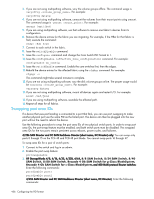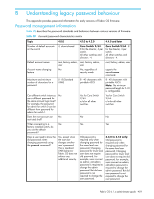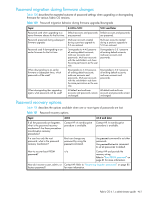HP StorageWorks 8/80 HP StorageWorks Fabric OS 6.1.x administrator guide (5697 - Page 456
Swapping port area IDs
 |
View all HP StorageWorks 8/80 manuals
Add to My Manuals
Save this manual to your list of manuals |
Page 456 highlights
3. If you are not using multipathing software, vary the volume groups offline. The command usage is varyoffvg . For example: varyoffvg datavg 4. If you are not using multipathing software, unmount the volumes from their mount points using umount. The command usage is umount . For example: umount /mnt/jbod 5. If you are using multipathing software, use that software to remove one fabric's devices from its configuration. 6. Remove the device entries for the fabric you are migrating. For example, if the HBA for that fabric is fcs0, execute the command: rmdev -Rdl fcs0 7. Connect to each switch in the fabric. 8. Issue the switchDisable command. 9. Issue the configure command and change the Core Switch PID Format to 1. 10. Issue the configEnable [effective_zone_configuration] command. For example: configenable my_config 11. Issue the switchEnable command. Enable the core switches first, then the edges. 12. Rebuild the device entries for the affected fabric using the cfgMgr command. For example: cfgmgr -v This command might take several minutes to complete. 13. If you are not using multipathing software, vary the disk volume groups online. The proper usage would be varyonvg . For example: varyonvg datavg 14. If you are not using multipathing software, mount all devices again and restart I/O. For example: mount /mnt/jbod 15. If you are using multipathing software, reenable the affected path. 16. Repeat all steps for all fabrics. Swapping port area IDs If a device that uses port binding is connected to a port that fails, you can use port swapping to make another physical port use the same PID as the failed port. The device can then be plugged into the new port without the need to reboot the device. Use the following procedure to swap the port area IDs of two physical switch ports. In order to swap port area IDs, the port swap feature must be enabled, and both switch ports must be disabled. The swapped area IDs for the two ports remain persistent across reboots, power cycles, and failovers. 4/256 SAN Director and DC SAN Backbone Director (short name, DC Director) only: You can swap only ports 0 through 15 on the FC4-48 and FC8-48 port blade. You cannot swap ports 16 through 47. To swap area IDs for a pair of switch ports: 1. Connect to the switch and log in as admin. 2. Enable the port swap feature: portswapenable 3. HP StorageWorks 4/8, 4/16, 4/32, 4/32B, 4/64, 8/8 SAN Switch, 8/24 SAN Switch, 8/40 SAN Switch, 8/80 SAN Switch, Brocade 4 Gb SAN Switch for p-Class BladeSystem, Brocade 4 Gb SAN Switch for c-Class BladeSystem,and 400 Multi-protocol Router switches: Enter the following commands: portdisable port1 portdisable port2 4/256 SAN Director and DC SAN Backbone Director (short name, DC Director): Enter the following commands: 456 Configuring the PID format