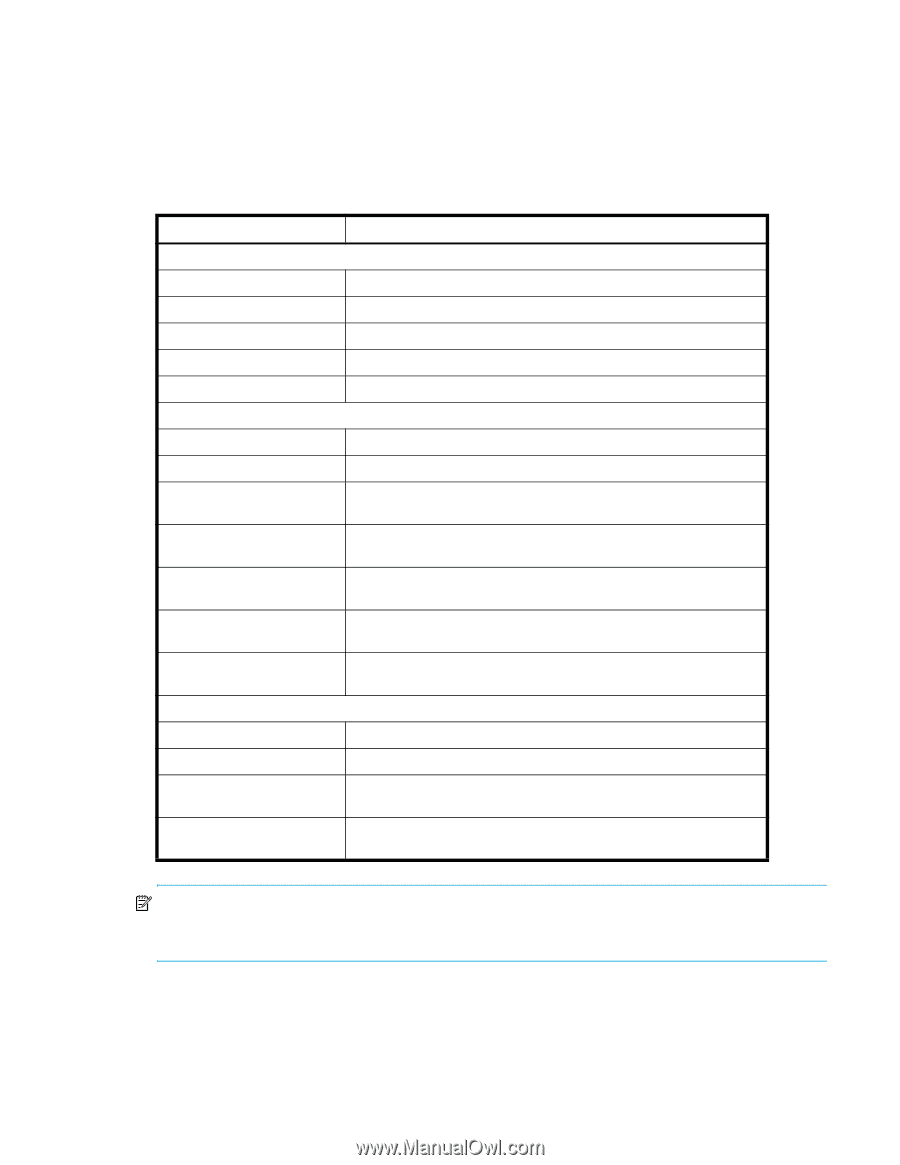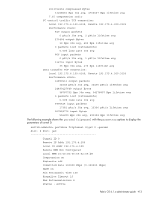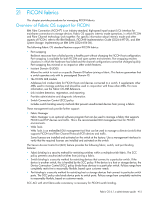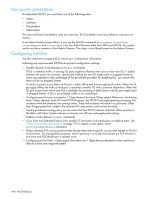HP StorageWorks 8/80 HP StorageWorks Fabric OS 6.1.x administrator guide (5697 - Page 417
FICON commands
 |
View all HP StorageWorks 8/80 manuals
Add to My Manuals
Save this manual to your list of manuals |
Page 417 highlights
• The FC4-48 and FC8-48 port blades must not be inserted in slot 10 of the chassis in a FICON configuration. (Other blades are supported in slot 10, but the FC8-48 and FC4-48 blades are not.) Port 255 is reserved for CUP. FICON commands Table 93 summarizes the Fabric OS CLI commands that can be used for managing FICON fabrics. For detailed information on these commands, see the Fabric OS Command Reference. Table 93 Fabric OS commands related to FICON and FICON CUP Command Description Standard Fabric OS commands configure Sets the Domain ID and the insistent Domain ID mode. portSwap Swaps ports. portSwapDisable Disables the portSwap command. portSwapEnable Enables the portSwap command. portSwapShow Displays information about swapped ports. Commands specific to FICON ficonclear rlir Removes all RLIR records from the local RLIR database. ficonclear rnid Removes all outdated RNID records from the local RNID database. ficonshow ilir [fabric] Displays FRU failure information on the local switch or on the fabric. ficonshow lirr [fabric] Displays registered listeners for link incidents for the local switch or for the fabric. ficonshow rlir [fabric] Displays link incidents for the local switch or for the fabric. ficonshow rnid [fabric] Displays node identification data for all devices registered with the local switch or all devices registered with all switches defined in the fabric. ficonshow Displays node identification data for the local switch or for the fabric. switchrnid [fabric] Commands specific to FICON CUP: ficoncupset fmsmode Sets FICON Management Server mode on or off for the switch. ficoncupset modereg Sets the mode register bits for the switch. ficoncupshow fmsmode Displays the FICON Management Server mode setting for the switch. ficoncupshow modereg Displays the mode register bit settings for the switch. NOTE: The Fabric OS CLI supports only a subset of the management features for FICON fabrics. The full set of FICON CUP administrative procedures is available using the Fabric Manager and Web Tools software features. You can also use an SNMP agent and the FICON Management Information Base (MIB). For information on these tools, see: • Web Tools-Web Tools Administrator's Guide • Fabric Manager-Fabric Manager Administrator's Guide • SNMP Agent and FICON Management Information Base (MIB)-Fabric OS MIB Reference Fabric OS 6.1.x administrator guide 417