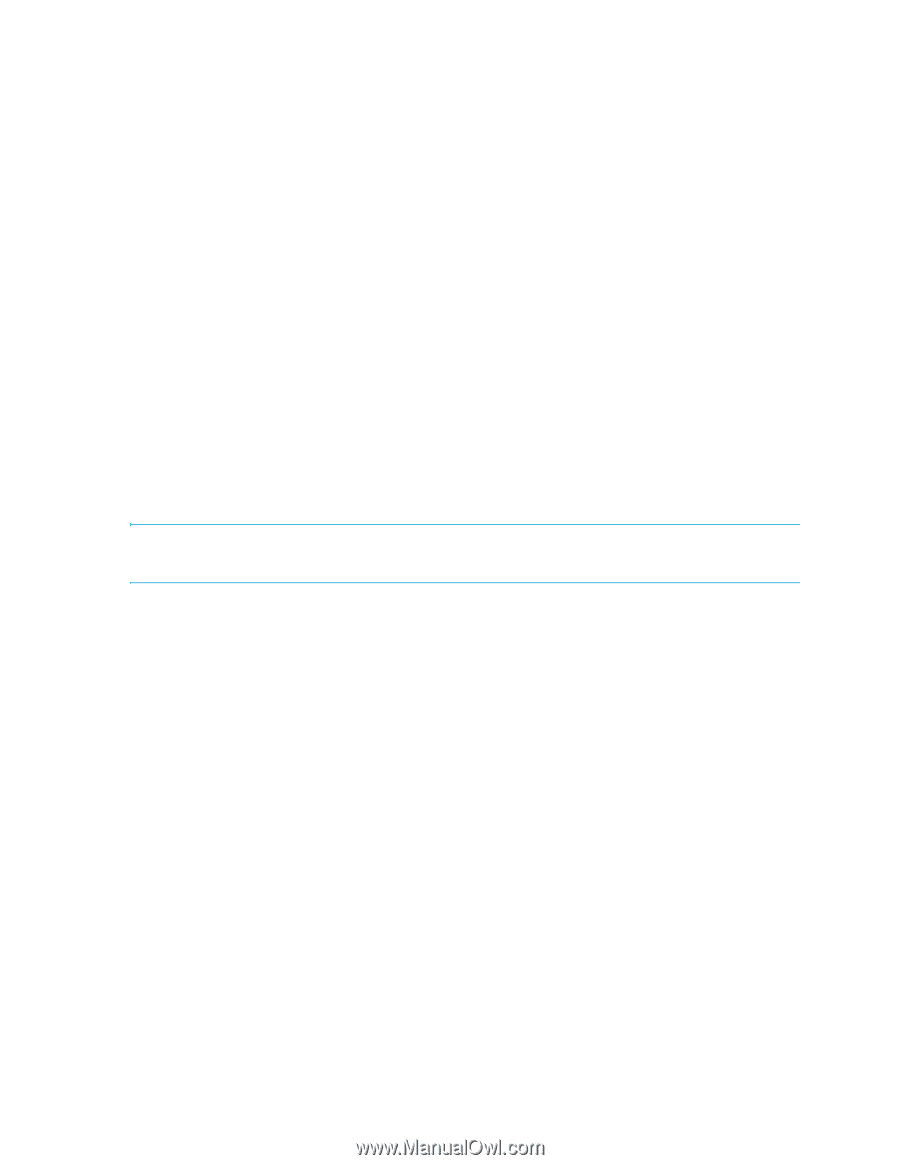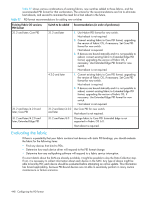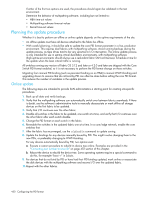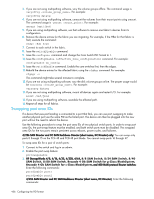HP StorageWorks 8/80 HP StorageWorks Fabric OS 6.1.x administrator guide (5697 - Page 452
Converting port number to area ID
 |
View all HP StorageWorks 8/80 manuals
Add to My Manuals
Save this manual to your list of manuals |
Page 452 highlights
Before changing the PID format, determine if host reboots will be necessary. The section "Host reboots" on page 446 summarizes the situations that may require a reboot. switch:admin> switchdisable switch:admin> configure Configure... Fabric parameters (yes, y, no, n): [no] y Domain: (1..239) [1] BB credit: (1..27) [16] R_A_TOV: (4000..120000) [10000] E_D_TOV: (1000..5000) [2000] WAN_TOV: (1000..120000) [0] Data field size: (256..2112) [2112] Sequence Level Switching: (0..1) [0] Disable Device Probing: (0..1) [0] Suppress Class F Traffic: (0..1) [0] SYNC IO mode: (0..1) [0] Switch PID Address Mode: (0..2) [1] < Set mode number here. Per-frame Route Priority: (0..1) [0] Long Distance Fabric: (0..1) [0] IMPORTANT: Per the example above, not all PID modes are compatible. See "Selecting a PID format" on page 447 for details on the supported PID format for the Fabric OS version that you are running. Converting port number to area ID Except for the following cases, the area ID is equal to the port number: • When you perform a port swap operation. • When you enable Extended Edge (also known as "displaced PID") PID on the director. If you are using Extended Edge PID format (for example, the 4/256 SAN Director with configuration option 5) and would like to map the output of the port number to the area ID, use the following formula (for ports 0-127): a = (p + 16) % 128 where: a is the area, p is the port number, % is the modulus (or remainder) 0 p 128 When the port number is greater than or equal to 128, the area ID and port number are the same. 452 Configuring the PID format