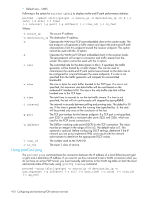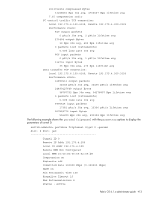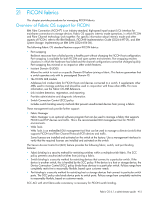HP StorageWorks 8/80 HP StorageWorks Fabric OS 6.1.x administrator guide (5697 - Page 411
portCmd traceroute
 |
View all HP StorageWorks 8/80 manuals
Add to My Manuals
Save this manual to your list of manuals |
Page 411 highlights
Where: slot ge0|ge1 -s source_ip The number of a slot in a 4/256 SAN Director or DC Director chassis that contains an FR4-18i blade. This parameter does not apply to the stand-alone 400 Multi-protocol Router. The Ethernet port used by the tunnel (ge0 or ge1) The source IP interface that originates the ping request. -d destination_ip The destination IP address for the ping request. -n num-requests -q diffserv -t ttl -v vlan tag -w wait-time -z size -v vlan_id -c L2_Cos Generates a specified number of ping requests. The default is 4. The DiffServ QoS. The default is 0 (zero). The value must be an integer in the range from 0 through 255. The time to live (TTL) for the ping packets. The ttl is decremented every time a router handles the packet. If TTL reaches zero, the packet is discarded. This prevents ping packets from circulating forever and potentially flooding the network. The default value is 100. The vlan tag for a VLAN tagged IP connection. The time to wait for the response of each ping request. This parameter is specified in milliseconds and the default value is 5000 milliseconds (5 sec). The maximum allowed wait time for ping is 9000 milliseconds (9 sec). The size in bytes of the ping packet to use. The total size cannot be greater than the configured MTU size. You can use the portshow ipif command to display the MTU size for ge0 or ge1. The default size is 64 bytes. The vlan tag for a VLAN tagged IP connection. The Layer 2 class of service (L2CoS). The following example tests the connection between IP addresses 192.168.10.1 and 192.168.20.1 over VLAN 10 with an layer 2 class of service of 3. portcmd --ping 8/ge0 -s 192.168.10.1 -d 192.168.20.1 -v 10 -c 3 Using portCmd traceroute The portCmd traceroute command traces routes from a local Ethernet port (ge0 or ge1) to a destination IP address. If you want to use this command to trace a route across a VLAN when you do not have an active FCIP tunnel, you must manually add entries to the VLAN tag table on both the local and remote sides of the route, using portCfg vlantag command. portCmd --traceroute [slot]/ge0|ge1 -s source_ip -d destination_ip [-h max_hops] [-f first_ttl] [-q diffserv] [-w timeout] [-z size] [-v vlan_id] [-c L2_Cos] Where: slot The number of a slot in a 4/256 SAN Director or DC Director chassis that contains an FR4-18i blade. This parameter does not apply to the stand-alone 400 Multi-protocol Router. ge0|ge1 The Ethernet port used by the tunnel (ge0 or ge1) -s source_ip The source IP interface that originates the traceroute request. -d destination_ip The destination IP address for the traceroute request. Fabric OS 6.1.x administrator guide 411