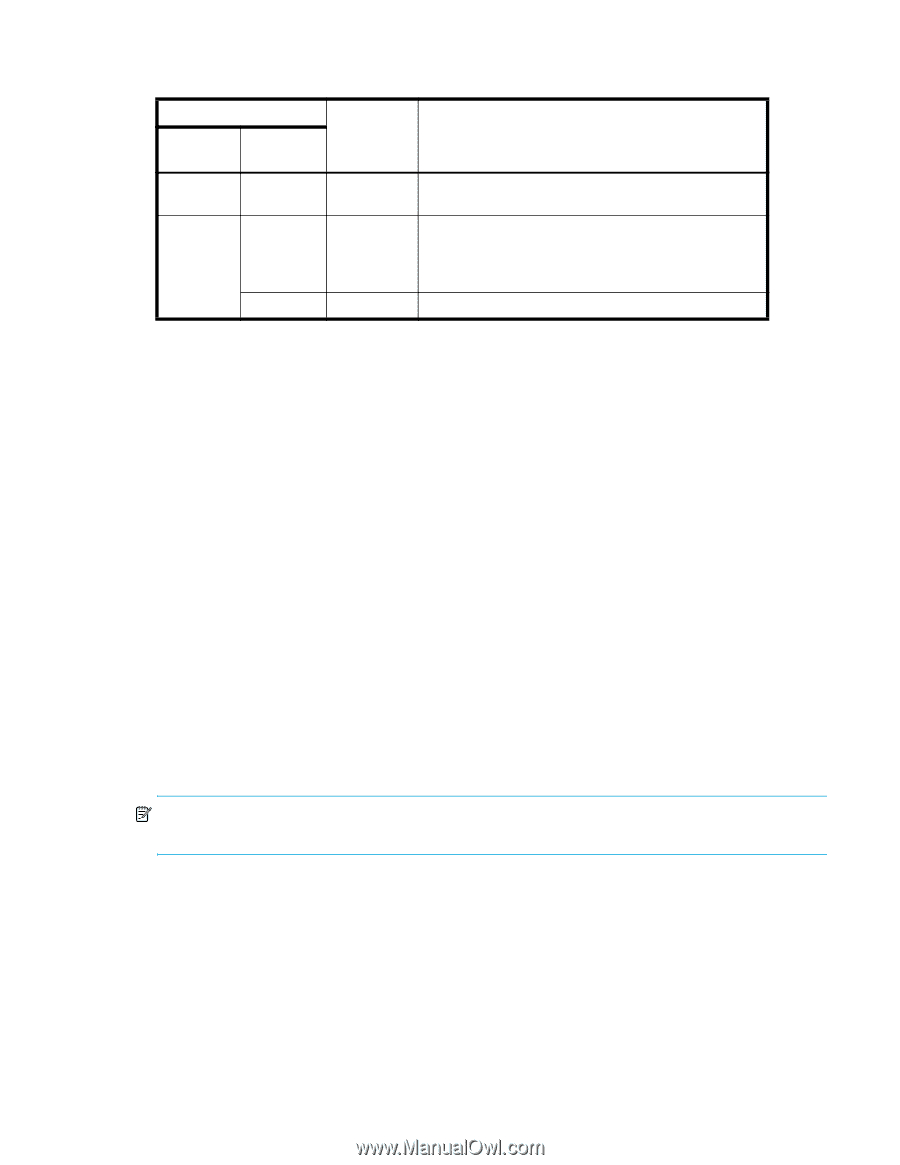HP StorageWorks 8/80 HP StorageWorks Fabric OS 6.1.x administrator guide (5697 - Page 131
Setting the consistency policy fabric-wide
 |
View all HP StorageWorks 8/80 manuals
Add to My Manuals
Save this manual to your list of manuals |
Page 131 highlights
Table 35 describes how the target switch database distribution settings affect the distribution. Table 35 ACL policy database distribution behavior Target switch Distribution Results Fabric OS Database version setting 5.1.0 or NA Fails An error is returned. The entire transaction is aborted and earlier no databases are updated. 5.2.0 Reject Accept Fails Succeeds The target switch explicitly refuses the distribution. The entire transaction is aborted and no databases are updated. The target switch accepts the distribution. To distribute the local ACL policies: 1. Connect to the switch and log in using an account assigned to the admin role. 2. Enter the following command: distribute -p -d database_id A semicolon-separated list of the local databases to be distributed: SCC, DCC, or both. switch_list A semicolon-separated list of switch Domain IDs, switch names, or switch WWN addresses of the target switches that will received the distribution. Use an asterisk (*) to distribution the database to all Fabric OS 5.2.0 and later switches in the fabric. For example, entering the command: distribute -p SCC -d "*" distributes the SCC policy to all 5.2.0 and later switches in the fabric. Setting the consistency policy fabric-wide The fabric-wide consistency policy enforcement setting determines the distribution behavior when changes to a policy are activated. Using the tolerant or strict fabric-wide consistency policy ensures that changes to local ACL policy databases are automatically distributed to other switches in the fabric. When you set the fabric-wide consistency policy using the fddCfg command with the --fabwideset option, both the fabric-wide consistency policy and specified database are distributed to the fabric.The active policies of the specified databases overwrite the corresponding active and defined policies on the target switches. Policy changes that are saved but not activated are stored locally until a policy database change is activated. Activating a policy automatically distributes the Active policy set for that policy type (SCC, DCC, or both), to the other switches in the fabric. NOTE: FC routers cannot join a fabric with a strict fabric-wide consistency policy. FC routers do not support the fabric-wide consistency policies. Table 36 describes the fabric-wide consistency settings. Fabric OS 6.1.x administrator guide 131