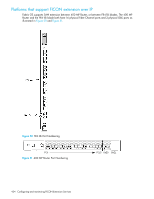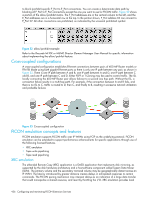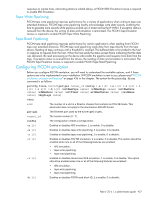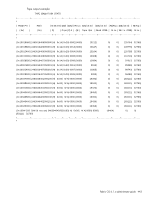HP StorageWorks 8/80 HP StorageWorks Fabric OS 6.1.x administrator guide (5697 - Page 439
FICON emulation modify operations
 |
View all HP StorageWorks 8/80 manuals
Add to My Manuals
Save this manual to your list of manuals |
Page 439 highlights
Displaying FICON emulation configuration values You can display the values configured for FICON emulation by using the portShow ficon command. The following example shows FICON emulation configuration values for port ge1. Sprint108:root> portshow ficon ge1 all Port: ge1 VE_STATUS TunnelId vePort vePortStatus veFeatureBitMap veHashEntryCount 0 24 UP 1 2 1 ff DOWN 0 0 2 ff DOWN 0 0 3 ff DOWN 0 0 4 ff DOWN 0 0 5 ff DOWN 0 0 6 ff DOWN 0 0 7 ff DOWN 0 0 FEATURES TunnelId XRC TapeWrt TapeRd TinTir DvcLack RdBlkId 0 ON ON ON ON ON OFF 1 OFF OFF OFF OFF OFF OFF 2 OFF OFF OFF OFF OFF OFF 3 OFF OFF OFF OFF OFF OFF 4 OFF OFF OFF OFF OFF OFF 5 OFF OFF OFF OFF OFF OFF 6 OFF OFF OFF OFF OFF OFF 7 OFF OFF OFF OFF OFF OFF PARAMETERS TunnelId WrtPipe RdPipe WrtDevs RdDevs WrtTimer WrtChain OxidBase DebugFlags 0 032 032 16 16 0300 3000000 0x7000 0xffc80000 1 000 000 00 00 0000 0000000 0x0000 0x00000000 2 000 000 00 00 0000 0000000 0x0000 0x00000000 3 000 000 00 00 0000 0000000 0x0000 0x00000000 4 000 000 00 00 0000 0000000 0x0000 0x00000000 5 000 000 00 00 0000 0000000 0x0000 0x00000000 6 000 000 00 00 0000 0000000 0x0000 0x00000000 7 000 000 00 00 0000 0000000 0x0000 0x00000000 FICON emulation modify operations Following is the syntax for the portcfg ficon modify command: portCfg ficon [slot/]ge0|ge1 tunnel_Id modify [-x 1|0] [-w 1|0] [-r 1|0] [-t 1|0] [-l 1|0] [-b 1|0] [wrtMaxPipe value] [rdMaxPipe value] [wrtMaxDevs value] [rdMaxDevs value] [wrtTimer value] [wrtMaxChains value] [oxidBase value] [dbgFlags value] [xrcErr] [LrcCheck] where: slot The number of a slot in a 4/256 SAN Directoe or DC Director chassis that contains an FC4-18i blade. This parameter does not apply to the stand-alone 400 MP Router. ge0|ge1 tunnel_id The Ethernet port used by the tunnel (ge0 or Ge1). The tunnel number (0 - 7). modify The modify option changes the FICON emulation configuration options and parameters. The following options turn features on and off. The associates tunnels must be disabled to modify the option settings. If you attempt to do them on an enabled tunnel, the operation is not allowed, and you are prompted to disable the tunnel. -x 1|0 Enables or disables XRC emulation. 1 is enable, O is disable. -w 1|0 Enables or disables tape write pipelining. 1 is enable, O is disable. -r 1|0 Enables or disables tape read pipelining. 1 is enable, O is disable. Fabric OS 6.1.x administrator guide 439