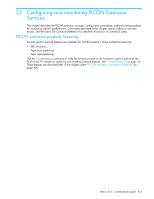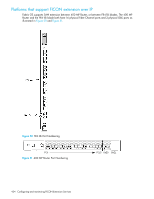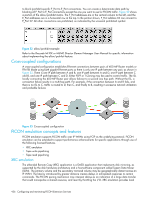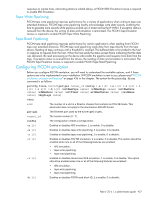HP StorageWorks 8/80 HP StorageWorks Fabric OS 6.1.x administrator guide (5697 - Page 437
Tape Write Pipelining, Tape Read Pipelining
 |
View all HP StorageWorks 8/80 manuals
Add to My Manuals
Save this manual to your list of manuals |
Page 437 highlights
responses to remote hosts, eliminating distance related delays. A FICON XRC Emulation License is required to enable XRC Emulation. Tape Write Pipelining FICON tape write pipelining improves performance for a variety of applications when writing to tape over extended distances. FICON tape write pipelining locally acknowledges write data records, enabling the host to generate more records while previous records are in transit across the IP WAN. If exception status is received from the device, the writing of data and emulation is terminated. The FICON Tape Emulation License is required to enable FICON Tape Write Pipelining. Tape Read Pipelining FICON tape read pipelining improves performance for certain applications when reading from FICON tape over extended distances. FICON tape read pipelining reads data from tape directly from the tape device. Reading of tape continues until a threshold is reached. The buffered data is forwarded to the host in response to requests from the host. When the host sends the status accept frame indicating that the data was delivered, the read processing on the device side credits the pipeline and requests more data from the tape. If exception status is received from the device, the reading of data and emulation is terminated. The FICON Tape Emulation License is required to enable FICON Tape Read Pipelining. Configuring FICON emulation Before you configure FICON emulation, you will need to understand the available options, and if those options are to be implemented in your installation. If FICON emulation is new to you, please read "FICON emulation concepts and features" on page 436 in this chapter. The syntax for the portcfg ficon command is as follows: portCfg ficon [slot/]ge0|ge1 tunnel_Id config [-x 1|0] [-w 1|0] [-r 1|0] [-t 1|0] [-l 1|0] [-b 1|0] [wrtMaxPipe value] [rdMaxPipe value] [wrtMaxDevs value] [rdMaxDevs value] [wrtTimer value] wrtMaxChains value] [oxidBase value] [dbgFlags value] where: slot The number of a slot in a Director chassis that contains an FC4-18i blade. This parameter does not apply to the stand-alone 400 MP Router. ge0|ge1 The Ethernet port used by the tunnel (ge0 or ge1). tunnel_id The tunnel number (0 - 7). config The config option creates a configuration. -x 1|0 Enables or disables XRC emulation. 1 is enable, O is disable. -w 1|0 Enables or disables tape write pipelining. 1 is enable, O is disable. -r 1|0 Enables or disables tape read pipelining. 1 is enable, O is disable. -t 1|0 Enables or disables TIN/TIR emulation. 1 is enable, O is disable. This option should be enabled when one or all of the following features are enabled: • XRC emulation. • tape write pipelining. • tape read pipelining. -l 1|0 Enables or disables device level ACK emulation. 1 is enable, O is disable. This option should be enabled when one or all of the following features are enabled: • XRC emulation. • tape write pipelining. • tape read pipelining. -b 1|0 Enables or disables FICON read block ID. 1 is enable, O is disable. Fabric OS 6.1.x administrator guide 437