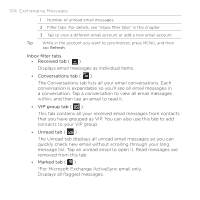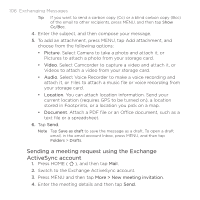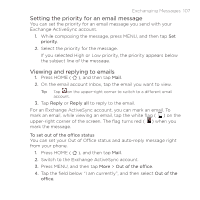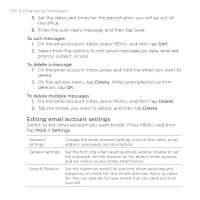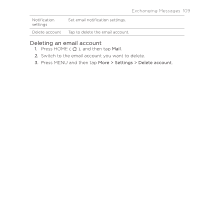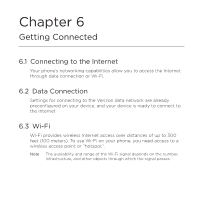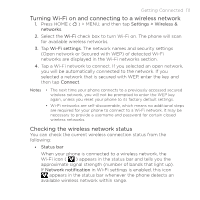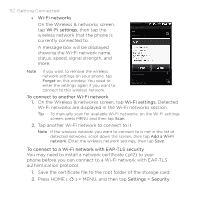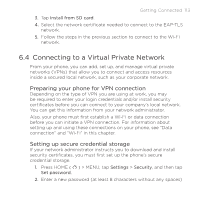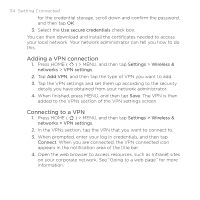HTC DROID ERIS by Verizon HTC Sync Update for DROID ERIS (Verizon) (2.0.33) - Page 109
Deleting an email account
 |
View all HTC DROID ERIS by Verizon manuals
Add to My Manuals
Save this manual to your list of manuals |
Page 109 highlights
Notification settings Delete account Exchanging Messages 109 Set email notification settings. Tap to delete the email account. Deleting an email account 1. Press HOME ( ), and then tap Mail. 2. Switch to the email account you want to delete. 3. Press MENU and then tap More > Settings > Delete account.
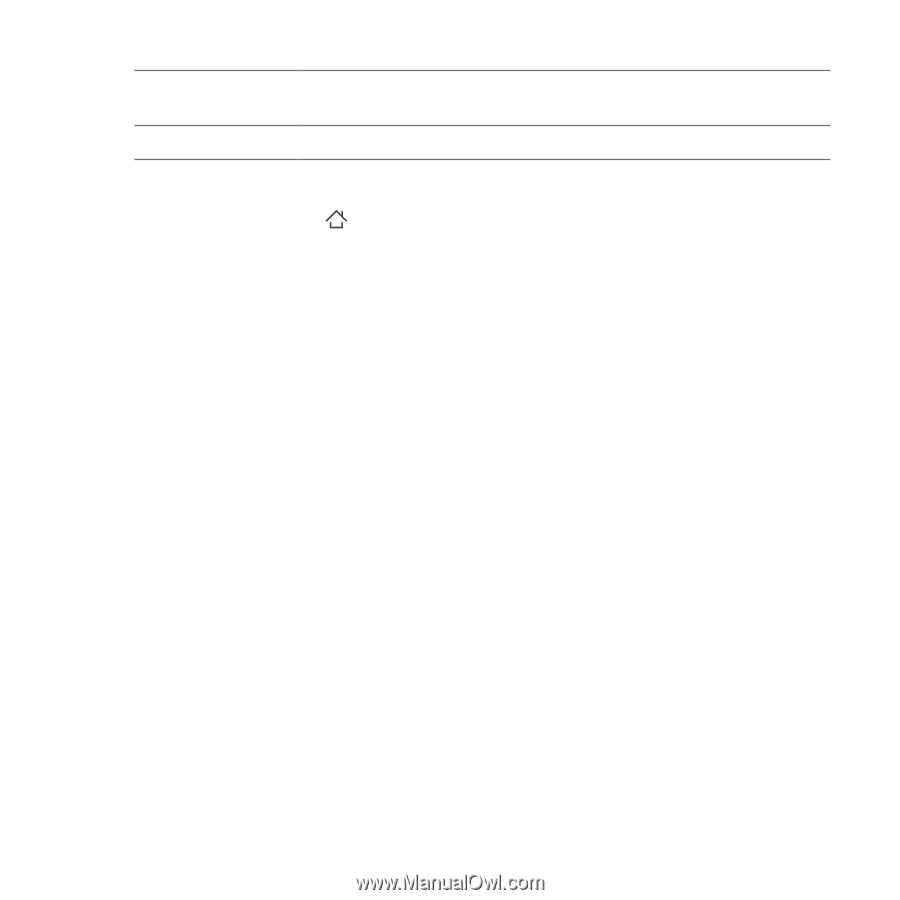
Exchanging Messages 109
Notification
settings
Set email notification settings.
Delete account
Tap to delete the email account.
Deleting an email account
1.
Press HOME
(
)
, and then tap
Mail
.
2.
Switch to the email account you want to delete.
3.
Press MENU and then tap
More > Settings > Delete account
.