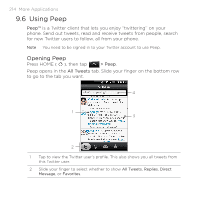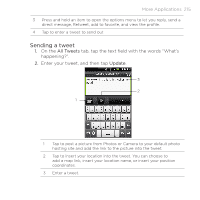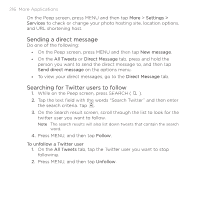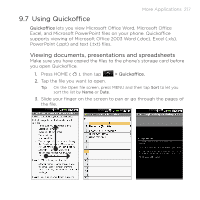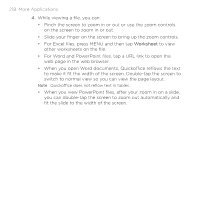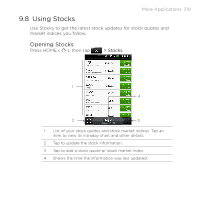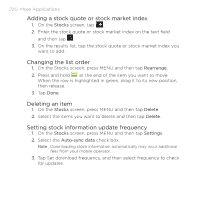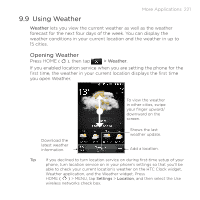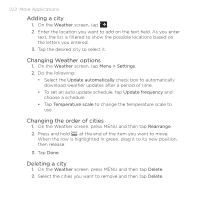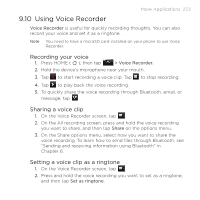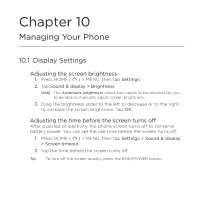HTC DROID ERIS by Verizon HTC Sync Update for DROID ERIS (Verizon) (2.0.33) - Page 219
Using Stocks
 |
View all HTC DROID ERIS by Verizon manuals
Add to My Manuals
Save this manual to your list of manuals |
Page 219 highlights
More Applications 219 9.8 Using Stocks Use Stocks to get the latest stock updates for stock quotes and market indices you follow. Opening Stocks Press HOME ( ), then tap > Stocks. 1 4 2 3 1 List of your stock quotes and stock market indices. Tap an item to view its intraday chart and other details. 2 Tap to update the stock information. 3 Tap to add a stock quote or stock market index. 4 Shows the time the information was last updated.
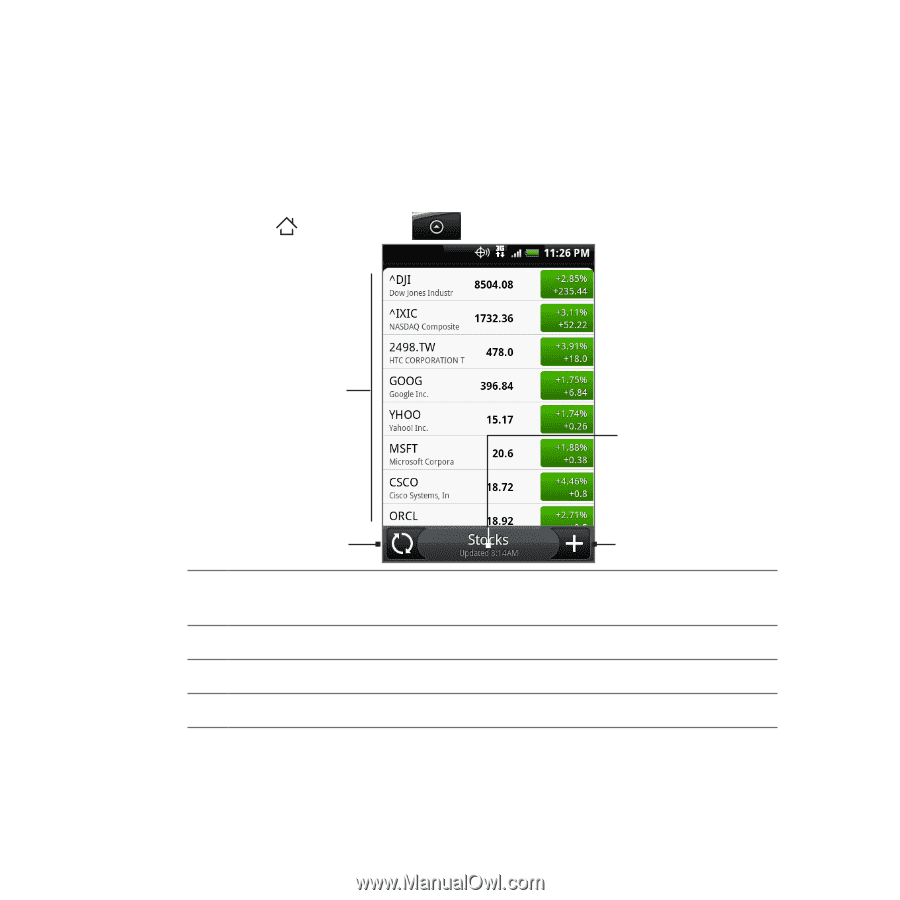
More Applications 219
9.8 Using Stocks
Use Stocks to get the latest stock updates for stock quotes and
market indices you follow.
Opening Stocks
Press HOME
(
)
, then tap
> Stocks
.
1
2
3
4
1
List of your stock quotes and stock market indices. Tap an
item to view its intraday chart and other details.
2
Tap to update the stock information.
3
Tap to add a stock quote or stock market index.
4
Shows the time the information was last updated.