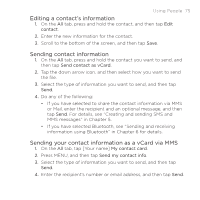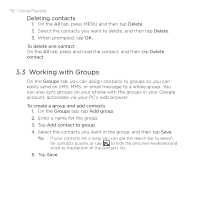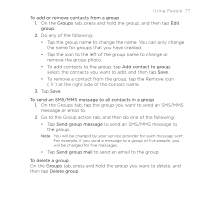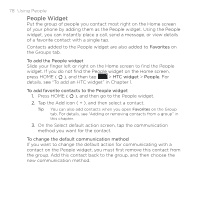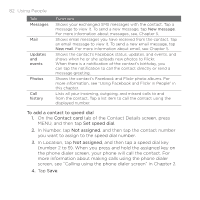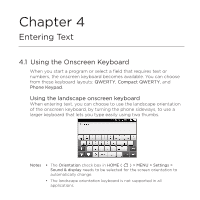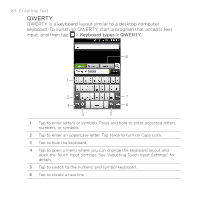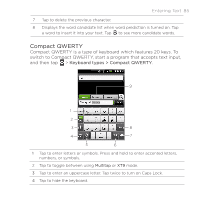HTC DROID ERIS by Verizon HTC Sync Update for DROID ERIS (Verizon) (2.0.33) - Page 80
each contact, the contact's
 |
View all HTC DROID ERIS by Verizon manuals
Add to My Manuals
Save this manual to your list of manuals |
Page 80 highlights
80 Using People • On the Updates and events tab of the Contact Details screen for each contact, the contact's Facebook status, profile updates, and upcoming events are displayed. Notifications of new photo uploads to Flickr are also displayed. Tap an item to open the browser and go to the relevant webpage in Facebook or Flickr. • On the Photos tab of the Contact Details screen for each contact, the contact's recent Facebook and Flickr photo albums are displayed. Tap an album to view the photos in the Photos application. For more details, see Chapter 7.
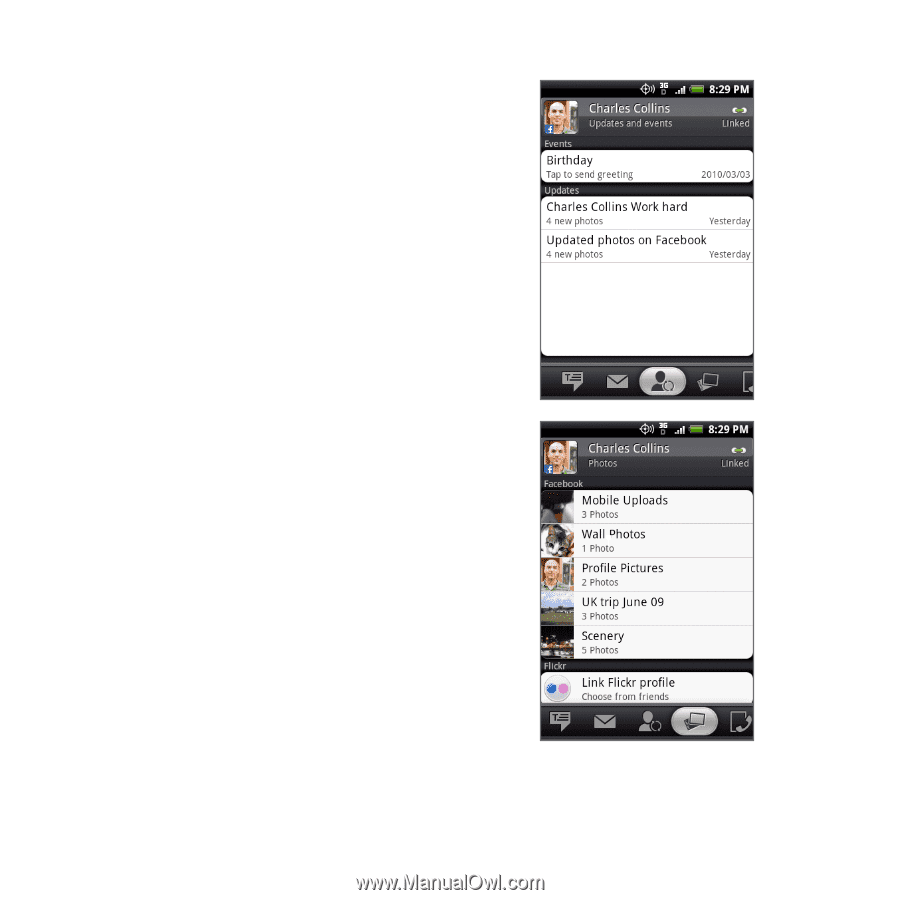
80
Using People
On the
Updates and events
tab of the Contact Details
screen for each contact,
the contact’s Facebook
status, profile updates,
and upcoming events are
displayed. Notifications of
new photo uploads to Flickr
are also displayed. Tap an
item to open the browser
and go to the relevant
webpage in Facebook or
Flickr.
•
On the
Photos
tab of the
Contact Details screen for
each contact, the contact’s
recent Facebook and Flickr
photo albums are displayed.
Tap an album to view
the photos in the Photos
application. For more details,
see Chapter 7.
•