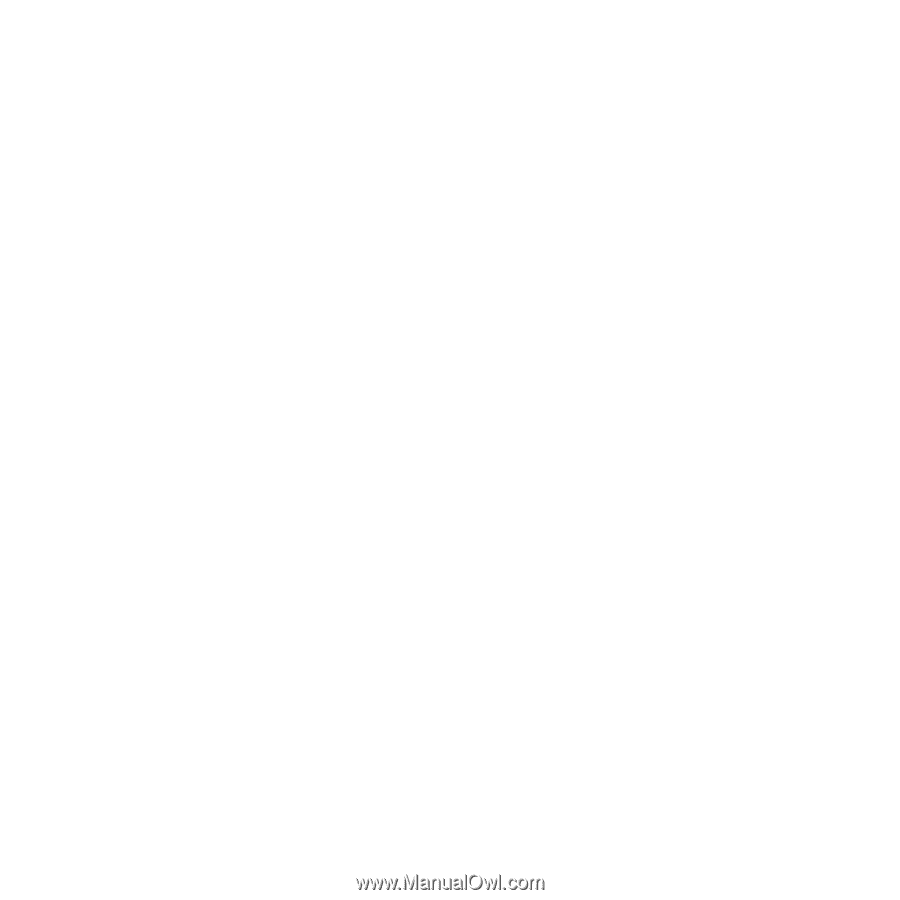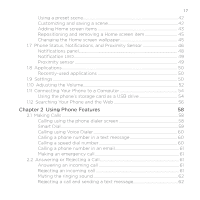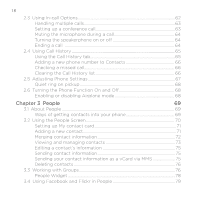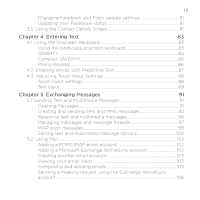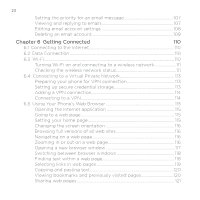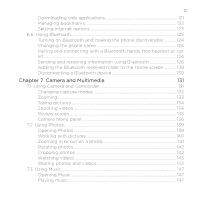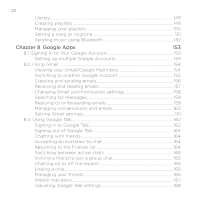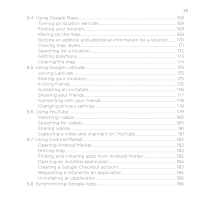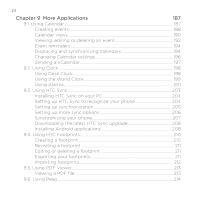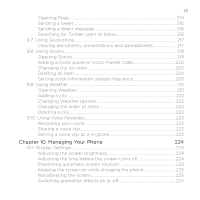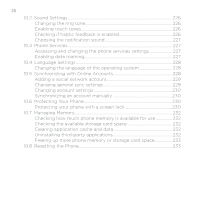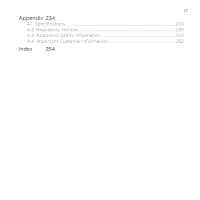±±
Library
........................................................................................................................
149
Creating playlists
..................................................................................................
149
Managing your playlists
.....................................................................................
150
Setting a song as ringtone
................................................................................
151
Sending music using Bluetooth
.....................................................................
152
Chapter 8 Google Apps
153
8.1 Signing In to Your Google Account
.................................................................
153
Setting up multiple Google Accounts
........................................................
153
8.2 Using Gmail
..............................................................................................................
154
Viewing your Gmail/Google Mail inbox
.....................................................
154
Switching to another Google Account
......................................................
155
Creating and sending emails
...........................................................................
156
Receiving and reading emails
.........................................................................
157
Changing Gmail synchronization settings
................................................
158
Searching for messages
....................................................................................
159
Replying to or forwarding emails
.................................................................
159
Managing conversations and emails
...........................................................
160
Setting Gmail settings
.........................................................................................
161
8.3 Using Google Talk
...................................................................................................
162
Signing in to Google Talk
..................................................................................
162
Signing out of Google Talk
...............................................................................
164
Chatting with friends
..........................................................................................
164
Accepting an invitation to chat
.....................................................................
164
Returning to the Friends list
...........................................................................
164
Switching between active chats
...................................................................
165
Inviting a friend to join a group chat
..........................................................
165
Chatting on or off the record
.........................................................................
165
Ending a chat
..........................................................................................................
165
Managing your friends
.......................................................................................
165
Mobile indicators
...................................................................................................
167
Adjusting Google Talk settings
......................................................................
168