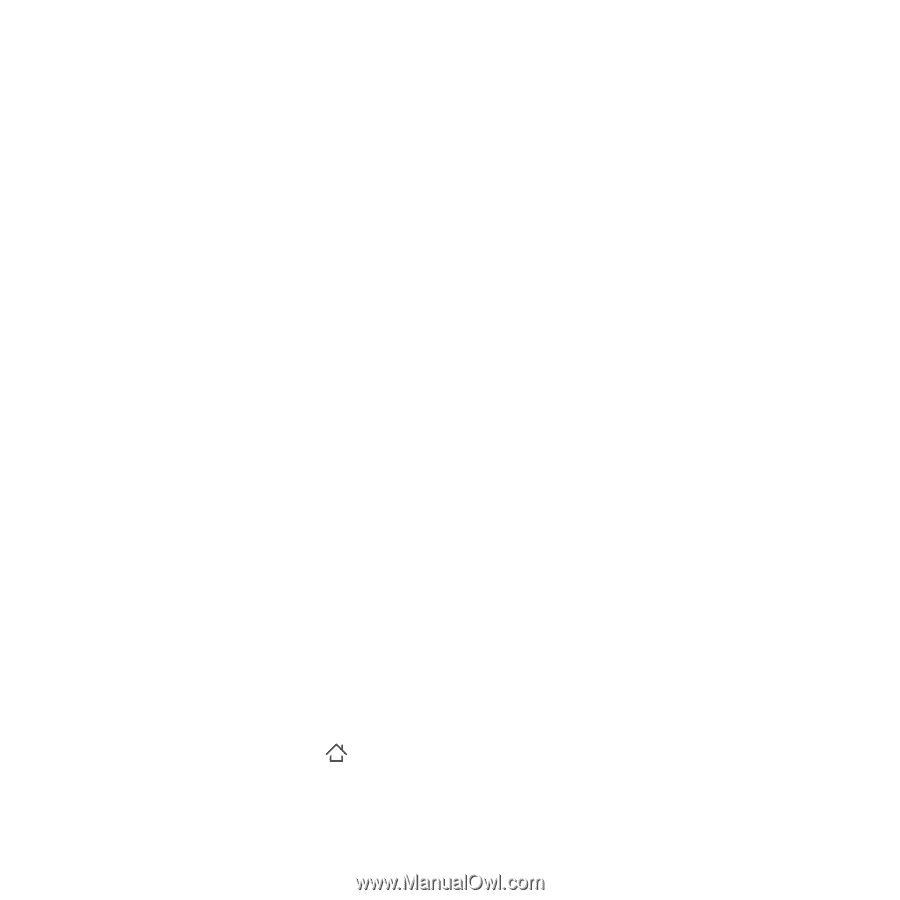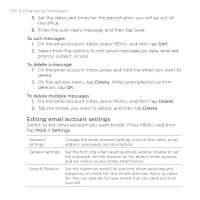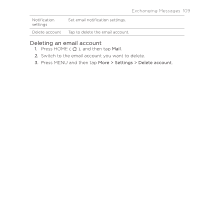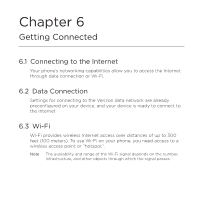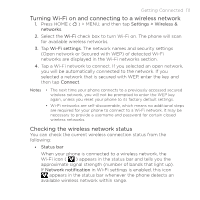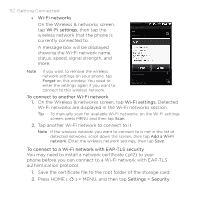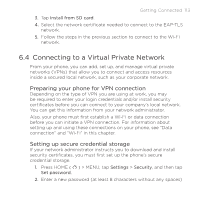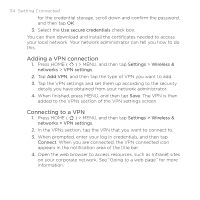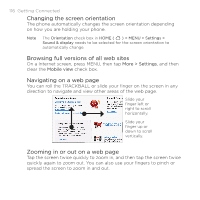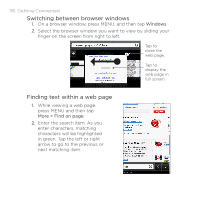HTC DROID ERIS by Verizon HTC Sync Update for DROID ERIS (Verizon) (2.0.33) - Page 113
Connecting to a Virtual Private Network
 |
View all HTC DROID ERIS by Verizon manuals
Add to My Manuals
Save this manual to your list of manuals |
Page 113 highlights
Getting Connected 113 3. Tap Install from SD card. 4. Select the network certificate needed to connect to the EAP-TLS network. 5. Follow the steps in the previous section to connect to the Wi-Fi network. 6.4 Connecting to a Virtual Private Network From your phone, you can add, set up, and manage virtual private networks (VPNs) that allow you to connect and access resources inside a secured local network, such as your corporate network. Preparing your phone for VPN connection Depending on the type of VPN you are using at work, you may be required to enter your login credentials and/or install security certificates before you can connect to your company's local network. You can get this information from your network administrator. Also, your phone must first establish a Wi-Fi or data connection before you can initiate a VPN connection. For information about setting up and using these connections on your phone, see "Data connection" and "Wi-Fi" in this chapter. Setting up secure credential storage If your network administrator instructs you to download and install security certificates, you must first set up the phone's secure credential storage. 1. Press HOME ( ) > MENU, tap Settings > Security, and then tap Set password. 2. Enter a new password (at least 8 characters without any spaces)