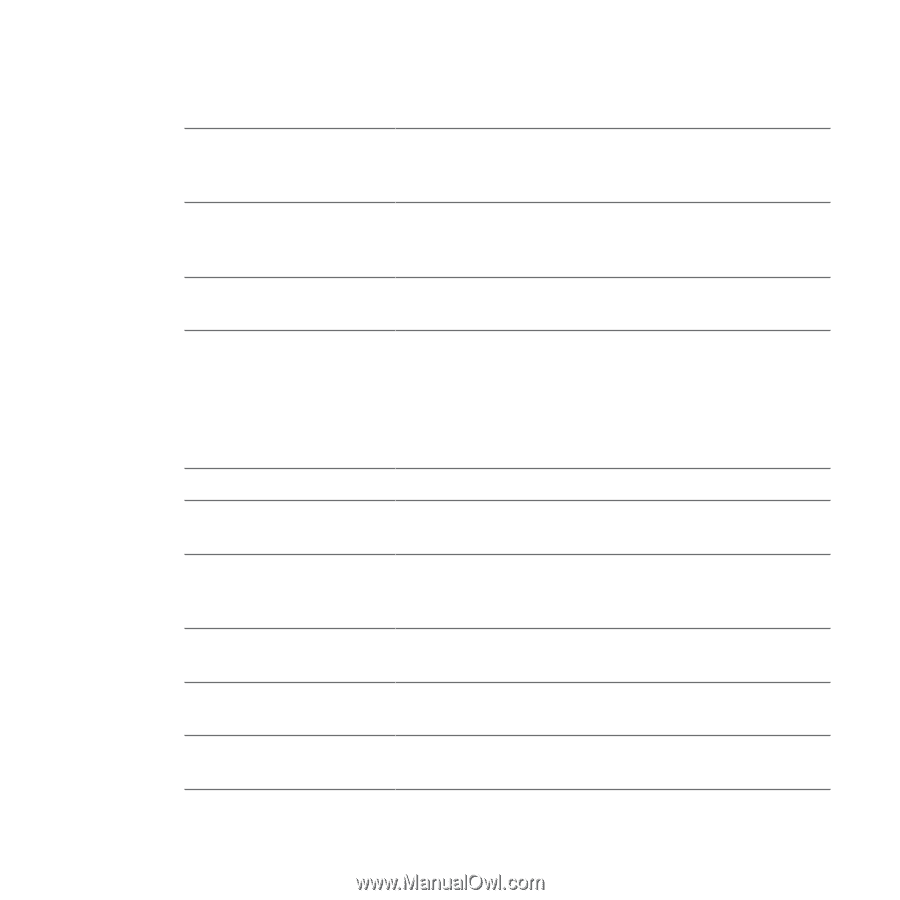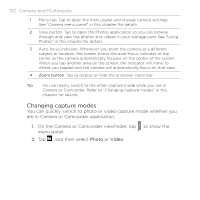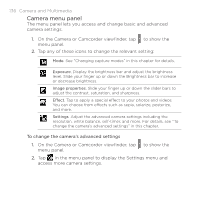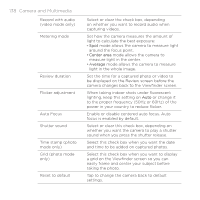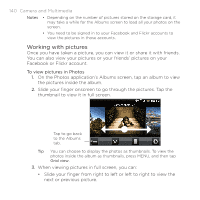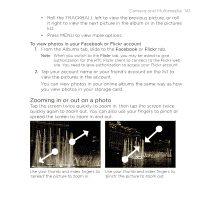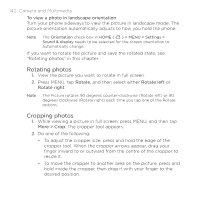HTC DROID ERIS by Verizon HTC Sync Update for DROID ERIS (Verizon) (2.0.33) - Page 137
The following are settings that you can change from the Settings
 |
View all HTC DROID ERIS by Verizon manuals
Add to My Manuals
Save this manual to your list of manuals |
Page 137 highlights
Camera and Multimedia 137 The following are settings that you can change from the Settings menu: White balance ISO (photo mode only) Resolution Widescreen (photo mode only) Storage Quality (photo mode only) Self-timer (photo mode only) Geo-tag photos (photo mode only) Encoding type (video mode only) Recording length (video mode only) Select the white balance settings according to the current lighting condition to capture colors more accurately. Choose an ISO level or set it back to Auto. Higher ISO numbers are better for taking pictures in low light conditions. Select a photo or video resolution to use for capturing. When this check box is selected (default), photo resolutions available for selection are in 3:2 ratio and you can use the entire Viewfinder screen to frame your subject. When not selected, photo resolutions available for selection are in standard 4:3 ratio. Select where you want to save your files. Select the quality level to use for capturing photos. If you need to take a self-portrait or group photo, you can set the self-timer to either 2 or 10 seconds. Select this check box when you want to store GPS location in your captured photos. Choose the type of compression to use when capturing video. Set the maximum duration or file size for capturing video.