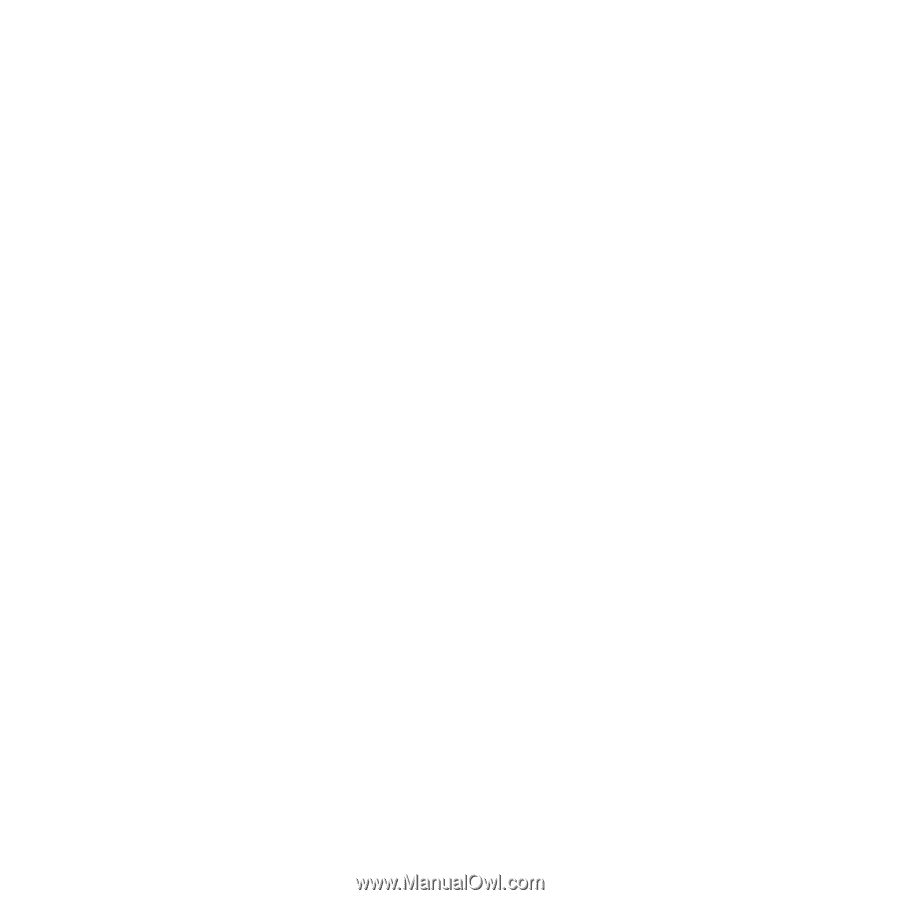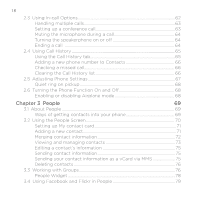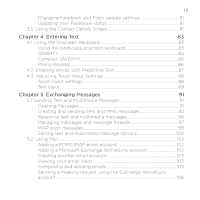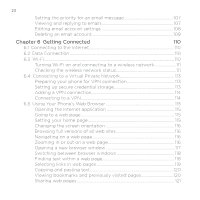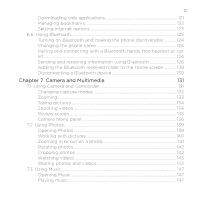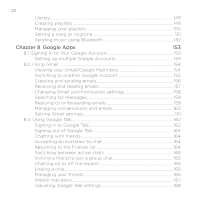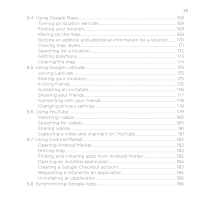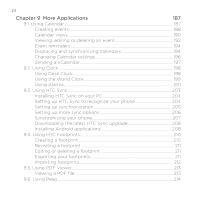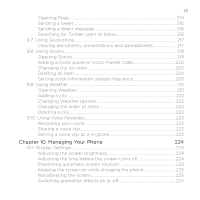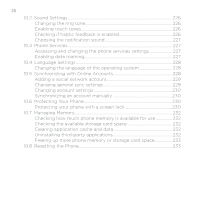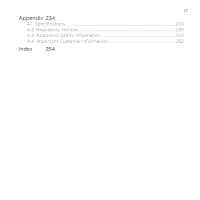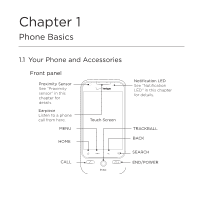±¶
8.4 Using Google Maps
................................................................................................
168
Turning on location services
...........................................................................
169
Finding your location
..........................................................................................
169
Moving on the map
..............................................................................................
169
Getting an address and additional information for a location
.......
170
Viewing map layers
...............................................................................................
171
Searching for a location
....................................................................................
172
Getting directions
.................................................................................................
173
Clearing the map
..................................................................................................
174
8.5 Using Google Latitude
.........................................................................................
175
Joining Latitude
....................................................................................................
175
Sharing your locations
.......................................................................................
175
Inviting friends
.......................................................................................................
176
Accepting an invitation
......................................................................................
176
Showing your friends
..........................................................................................
177
Connecting with your friends
.........................................................................
178
Changing privacy settings
...............................................................................
178
8.6 Using YouTube
.........................................................................................................
179
Watching videos
...................................................................................................
180
Searching for videos
...........................................................................................
180
Sharing videos
........................................................................................................
181
Capturing a video and sharing it on YouTube
.........................................
181
8.7 Using Android Market
...........................................................................................
182
Opening Android Market
..................................................................................
182
Getting help
.............................................................................................................
182
Finding and installing apps from Android Market
................................
182
Opening an installed application
..................................................................
184
Creating a Google Checkout account
........................................................
185
Requesting a refund for an application
.....................................................
185
Uninstalling an application
...............................................................................
186
8.8 Synchronizing Google Apps
..............................................................................
186