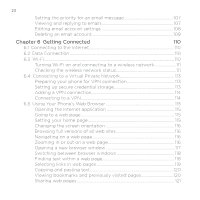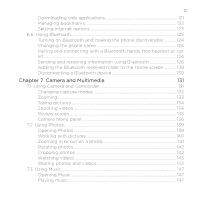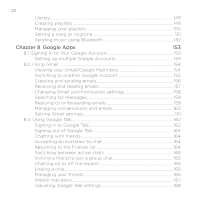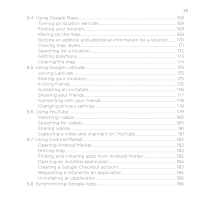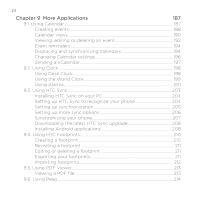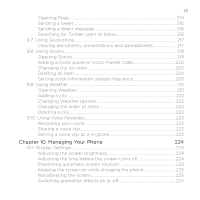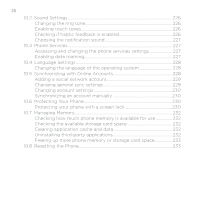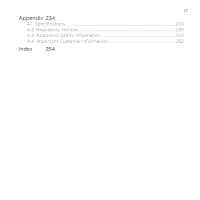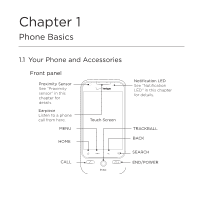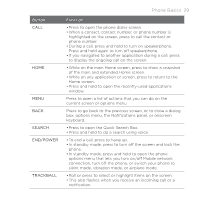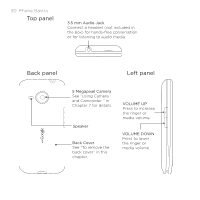±¸
Opening Peep
.........................................................................................................
214
Sending a tweet
....................................................................................................
215
Sending a direct message
................................................................................
216
Searching for Twitter users to follow
..........................................................
216
9.7 Using Quickoffice
....................................................................................................
217
Viewing documents, presentations and spreadsheets
......................
217
9.8 Using Stocks
..............................................................................................................
219
Opening Stocks
.....................................................................................................
219
Adding a stock quote or stock market index
........................................
220
Changing the list order
....................................................................................
220
Deleting an item
...................................................................................................
220
Setting stock information update frequency
.........................................
220
9.9 Using Weather
..........................................................................................................
221
Opening Weather
.................................................................................................
221
Adding a city
.........................................................................................................
222
Changing Weather options
.............................................................................
222
Changing the order of cities
..........................................................................
222
Deleting a city
.......................................................................................................
222
9.10 Using Voice Recorder
.........................................................................................
223
Recording your voice
.........................................................................................
223
Sharing a voice clip
.............................................................................................
223
Setting a voice clip as a ringtone
................................................................
223
Chapter 10 Managing Your Phone
224
10.1 Display Settings
......................................................................................................
224
Adjusting the screen brightness
..................................................................
224
Adjusting the time before the screen turns off
....................................
224
Preventing automatic screen rotation
.......................................................
225
Keeping the screen on while charging the phone
...............................
225
Recalibrating the screen
..................................................................................
225
Switching animation effects on or off
.......................................................
225